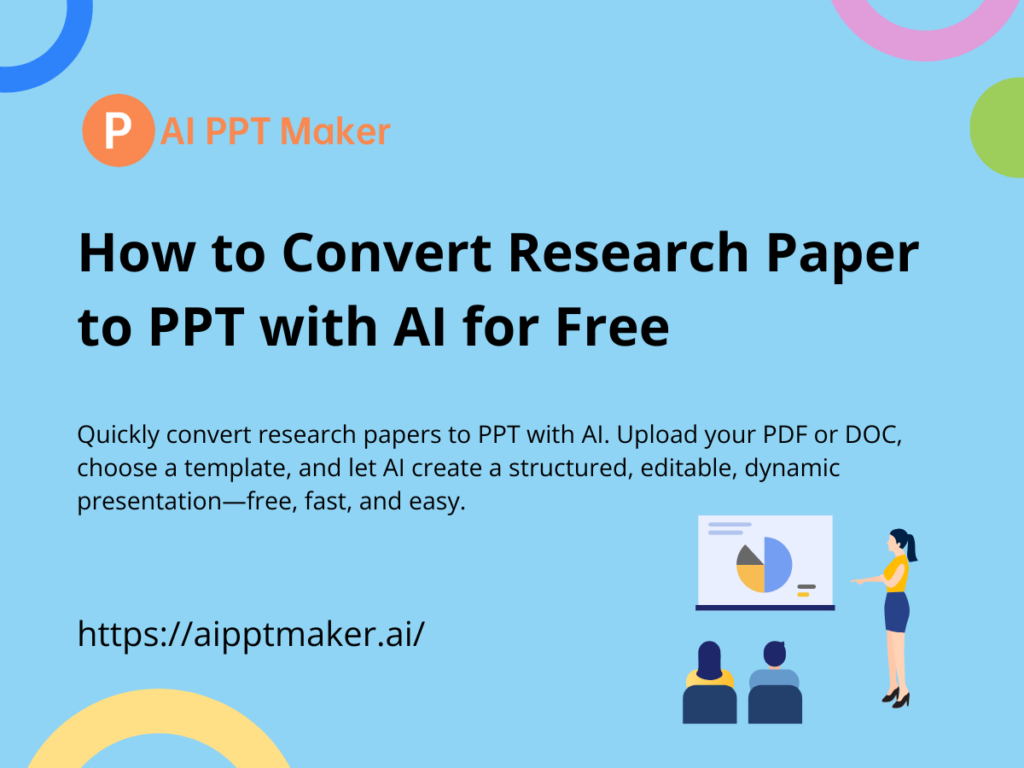research-paper-to-ppt-ai
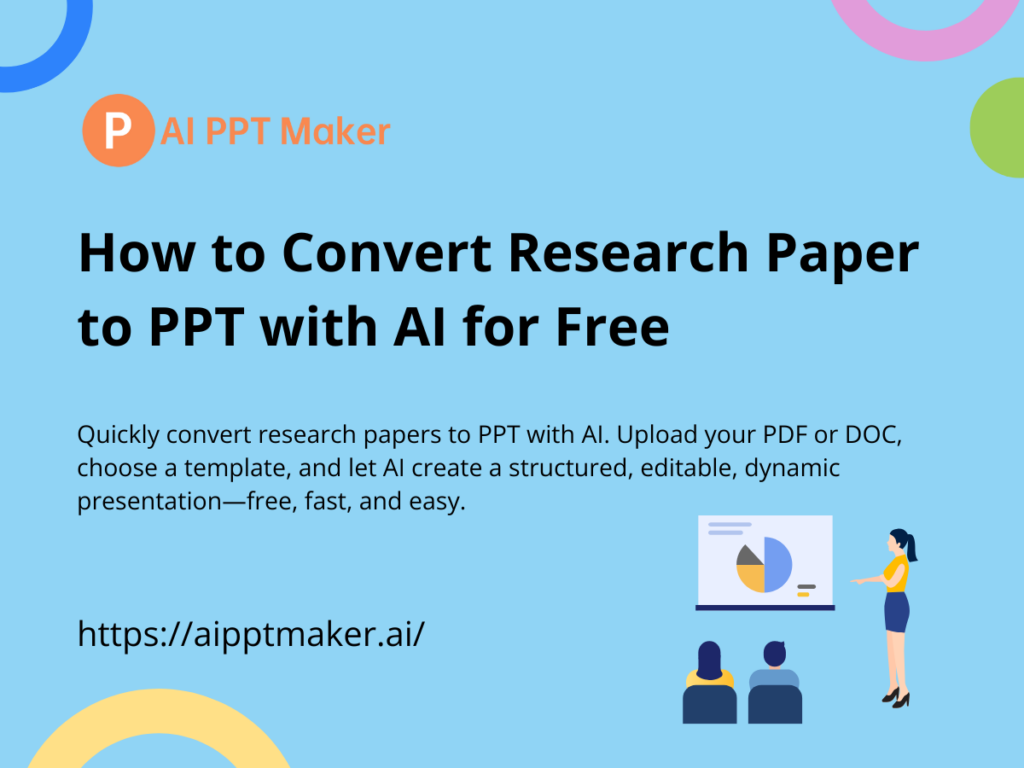
Creating an effective PowerPoint (PPT) presentation from a research paper can be a time-consuming task, but it’s often a necessity in academic and professional settings. Presenting complex information clearly and concisely is essential for engaging an audience, yet building a PPT from scratch requires careful summarization, organization, and design. Fortunately, the AI-driven tool AI PPT Maker simplifies this process, allowing you to convert your research paper to PPT with minimal effort.
With AI PPT Maker, users can upload their research paper as a PDF or DOC file, select a template, and let AI analyze and create a structured PPT. The result? A polished, editable presentation that’s ready for any audience. This article will show you how to convert your research paper to PPT easily with AI PPT Maker and explore the benefits of using this free online tool.
Why Convert Your Research Paper to PPT?
Turning a research paper into a PowerPoint presentation can make your work more accessible and impactful. Whether presenting at a conference, for a class, or in a professional meeting, converting a research paper to PPT lets you share insights in a visual, easy-to-digest format. However, creating a PPT manually can be daunting—especially when dealing with detailed studies or data-heavy content.
By using a tool like AI PPT Maker to convert your research paper to PPT, you can bypass these challenges. This AI-powered tool streamlines the process, saving time and ensuring high-quality results.
- Save Time: Creating a presentation manually can take hours or even days. AI PPT Maker reduces this to minutes, providing a complete PPT outline ready for customization.
- Maintain Content Quality: The AI organizes the essential information from your research paper into structured, concise slides.
- Ease of Use: AI PPT Maker is accessible to everyone, from students to professionals, without requiring any technical design skills.
Step-by-Step Guide to Convert Your Research Paper to PPT with AI
Using AI PPT Maker to convert your research paper to PPT is straightforward. Below, we’ll cover each step of the process and how the tool’s AI-powered features ensure an accurate and effective presentation.
1. Upload Your Research Paper (PDF or DOC)
To start, simply upload your research paper in PDF or DOC format to AI PPT Maker. The tool supports both formats, making it flexible for any user. Once uploaded, the AI begins analyzing the text, identifying the main points, headings, subheadings, and other important details.
- Supported Formats: The tool accepts PDF and DOC files, covering most research paper types.
- Upload Process: Uploading is fast and easy—just drag and drop your file or browse to select it.
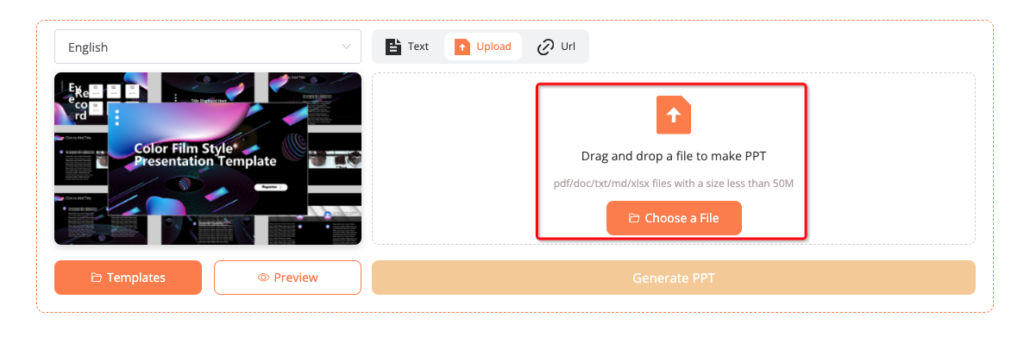
2. Select a Suitable PPT Template
After uploading your research paper, the next step in converting it to PPT is selecting a presentation template. AI PPT Maker offers a range of templates to suit different styles, such as formal, academic, and data-centric designs. Choosing the right template enhances the effectiveness of your PPT and ensures that your research is presented clearly.
- Template Variety: Choose from several themes tailored for research presentations, formal settings, or creative visuals.
- Customization Options: Customize templates to align with your brand, including color schemes, font choices, and slide layouts.
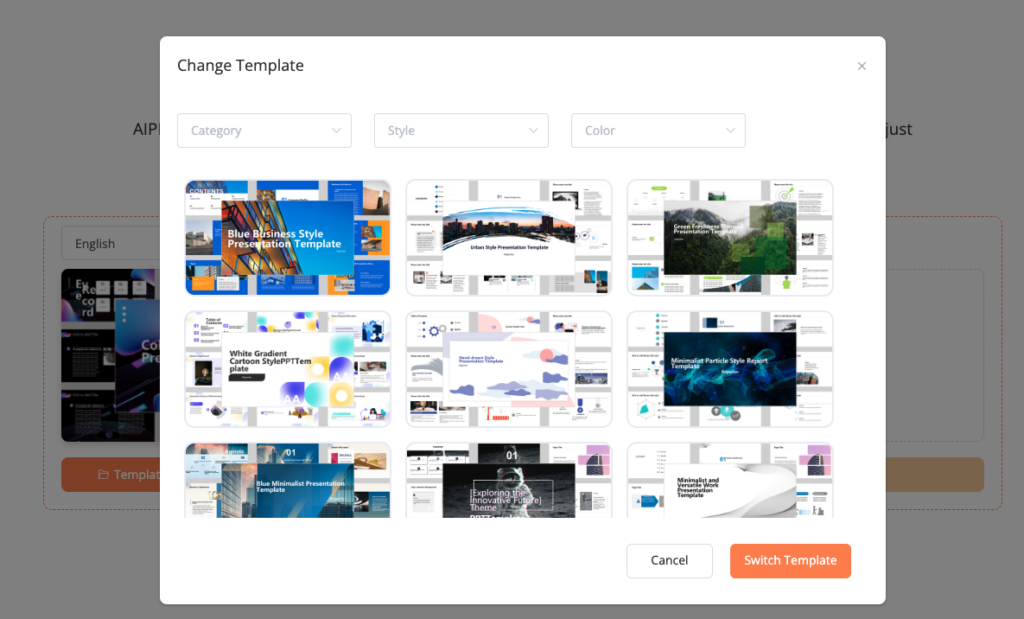
3. Let AI Analyze and Generate the Outline
With the template in place, the AI starts analyzing the content of your research paper. This process involves natural language processing (NLP) to extract key information, organize it into logical sections, and create a coherent outline for your PPT. Sections such as the introduction, methodology, findings, and conclusion are automatically arranged in a clear, structured format.
- Content Parsing: AI scans the text to identify headings, subheadings, and key sentences, building a structured outline.
- Outline Creation: The generated outline is then converted to slides, making it easy to navigate and edit.
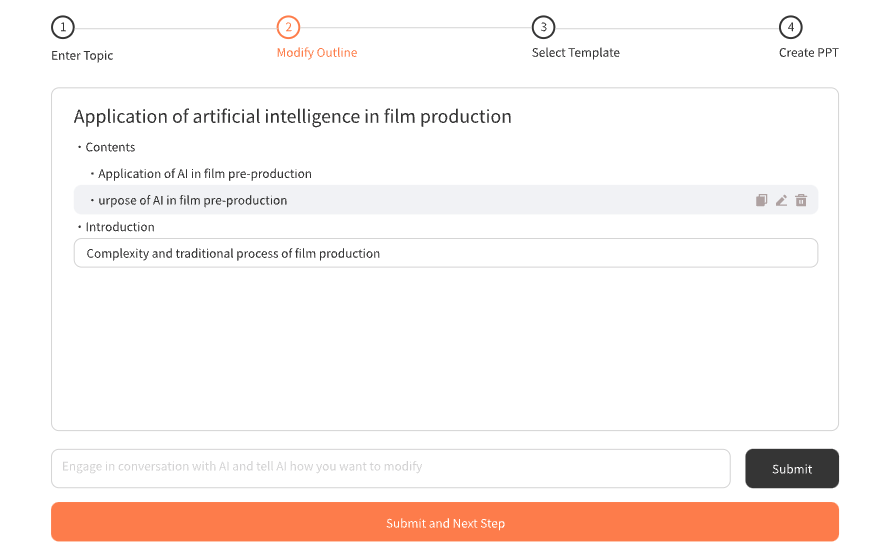
4. Edit and Download Your PPT
After the outline is generated, AI PPT Maker provides a full PPT that’s editable within the platform. You can refine specific sections, add visuals, data points, or multimedia elements, and rearrange slides as needed. Once you’re satisfied with the final product, download it as a dynamic PPT presentation that’s ready to be shared or presented.
- Editing Capabilities: Modify slide content, add or rearrange slides, and customize visual elements.
- Download Options: Download as an editable PPT for offline use or share directly from the platform.
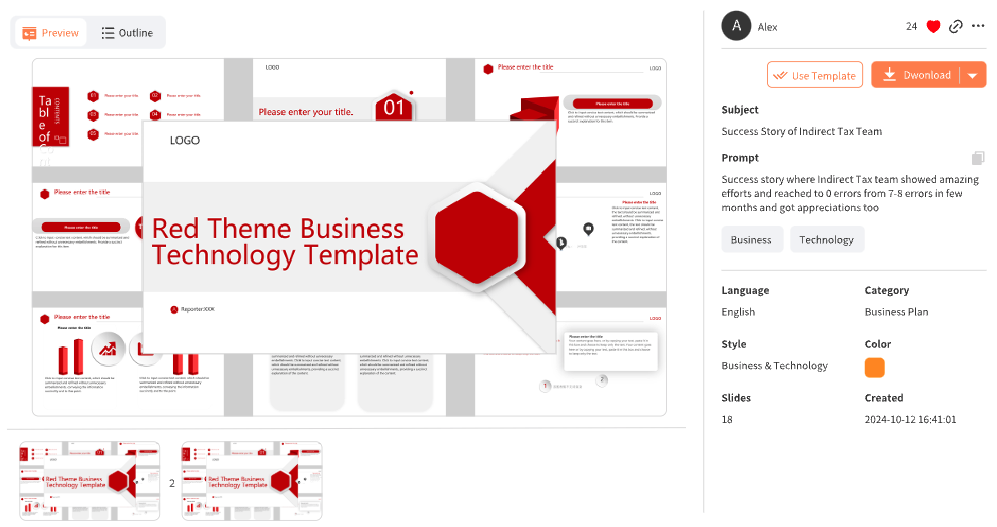
Benefits of Using AI to Convert Research Paper to PPT
Save Time with Automated Content Analysis
Manually converting a research paper to PPT is often tedious, but AI PPT Maker simplifies this process. With automated content analysis, the tool quickly identifies key points and organizes them into slides, saving hours of work.
- Efficient Workflow: Converting a research paper to PPT takes only a few minutes with AI assistance.
- Enhanced Accuracy: By focusing on critical information, the AI ensures an accurate reflection of your research paper’s content in the presentation.
Create High-Quality, Professional Presentations Effortlessly
Using AI PPT Maker ensures your presentation is visually appealing and well-organized. The tool’s selection of professionally designed templates makes it easy to create an impactful PPT. From academic presentations to professional meetings, converting research papers to PPT is a breeze with AI-powered assistance.
- Professional Design: Templates tailored for academic and professional use enhance the presentation’s quality.
- Audience Engagement: Visually engaging slides improve comprehension and keep the audience’s attention.
Full Editing Control for Personalization
AI PPT Maker provides a robust editing suite that lets you customize the AI-generated PPT to match your specific style and needs. You can refine individual slides, add charts or images, and insert multimedia for a more personalized presentation.
- User Control: Edit and adjust content within the platform for complete control.
- Multimedia Integration: Insert videos, images, and other visual aids to make your PPT even more impactful.
Frequently Asked Questions about Converting Research Papers to PPT
Q1: Is AI PPT Maker free to use?
Yes, AI PPT Maker is a free tool that allows users to convert research papers to PPT presentations without any cost.
Q2: Can I use AI PPT Maker for academic presentations?
Absolutely. AI PPT Maker is ideal for academic presentations, helping students, researchers, and educators create high-quality PPTs that meet academic standards.
Q3: Are the PPTs fully editable?
Yes, the PPTs generated by AI PPT Maker are fully editable, allowing users to make adjustments before finalizing.
Q4: What file formats are supported?
AI PPT Maker accepts research papers in both PDF and DOC formats, making it compatible with most research paper types.
Convert Your Research Paper to PPT with AI Today!
If you’re looking to convert your research paper to PPT, AI PPT Maker is a powerful tool designed to make the process quick and seamless. With AI-driven automation, customizable templates, and full editing control, AI PPT Maker offers an efficient solution for turning complex research papers into professional presentations.
Start by uploading your research paper on AI PPT Maker and experience the ease of automated PPT generation. This free online tool empowers researchers, students, and professionals alike to share their findings visually, ensuring that key points are highlighted, well-organized, and visually engaging.