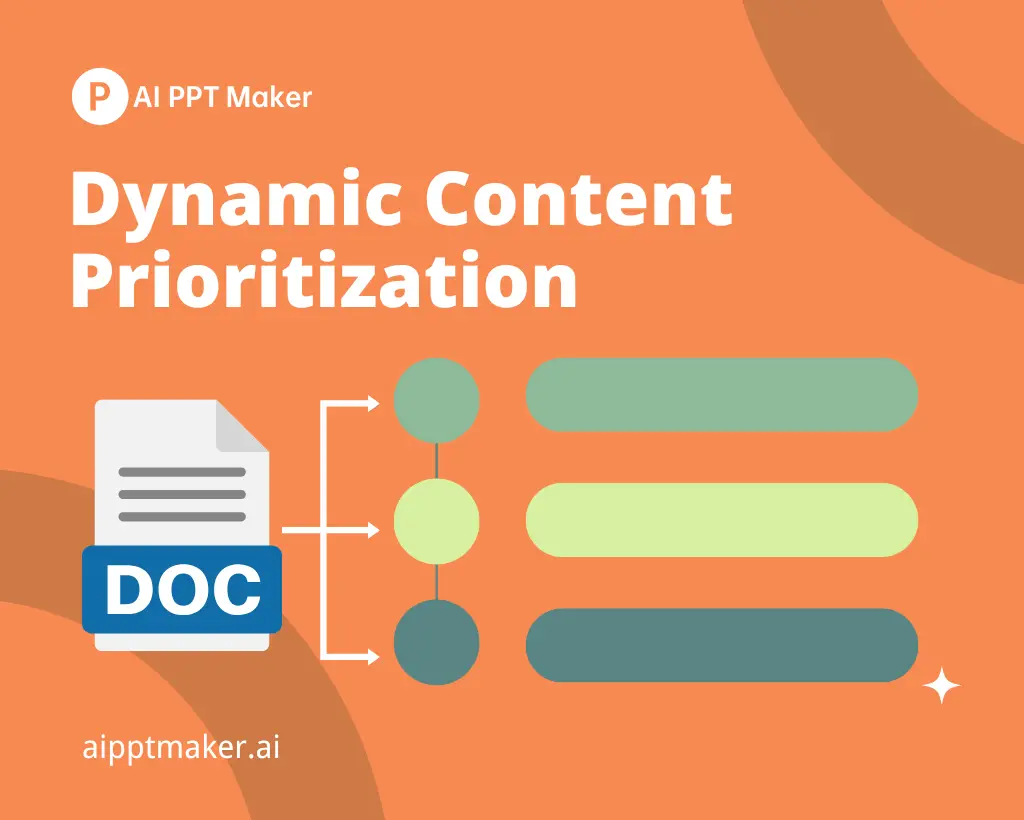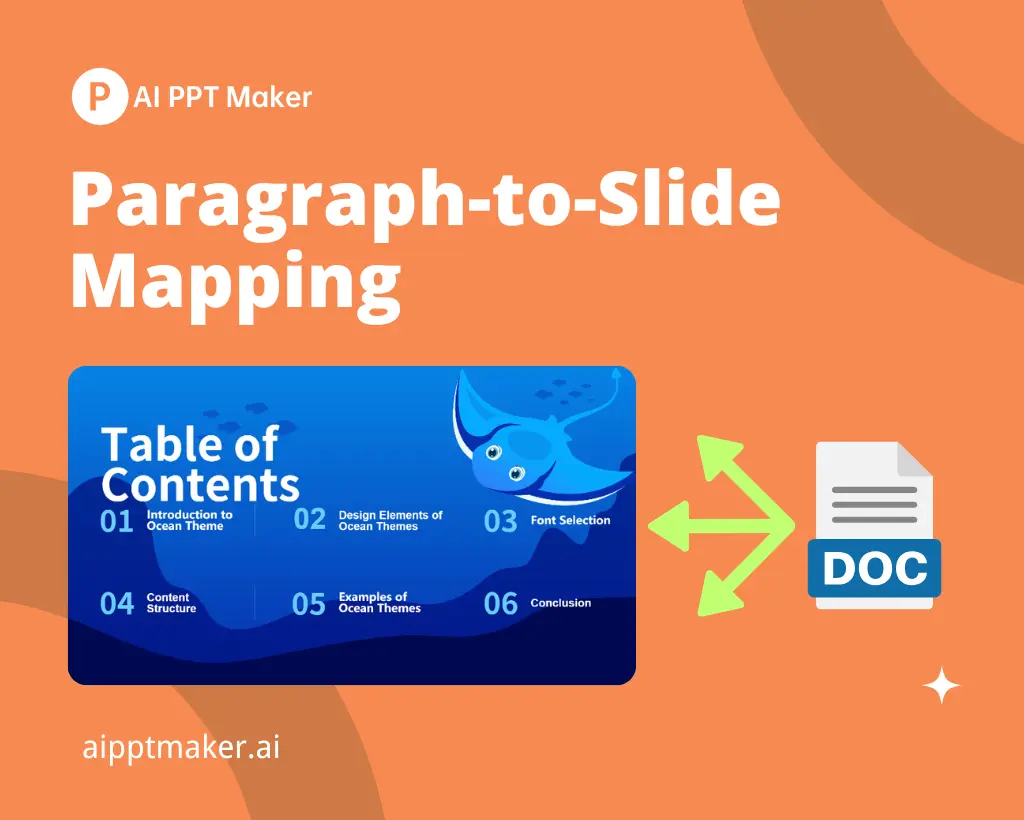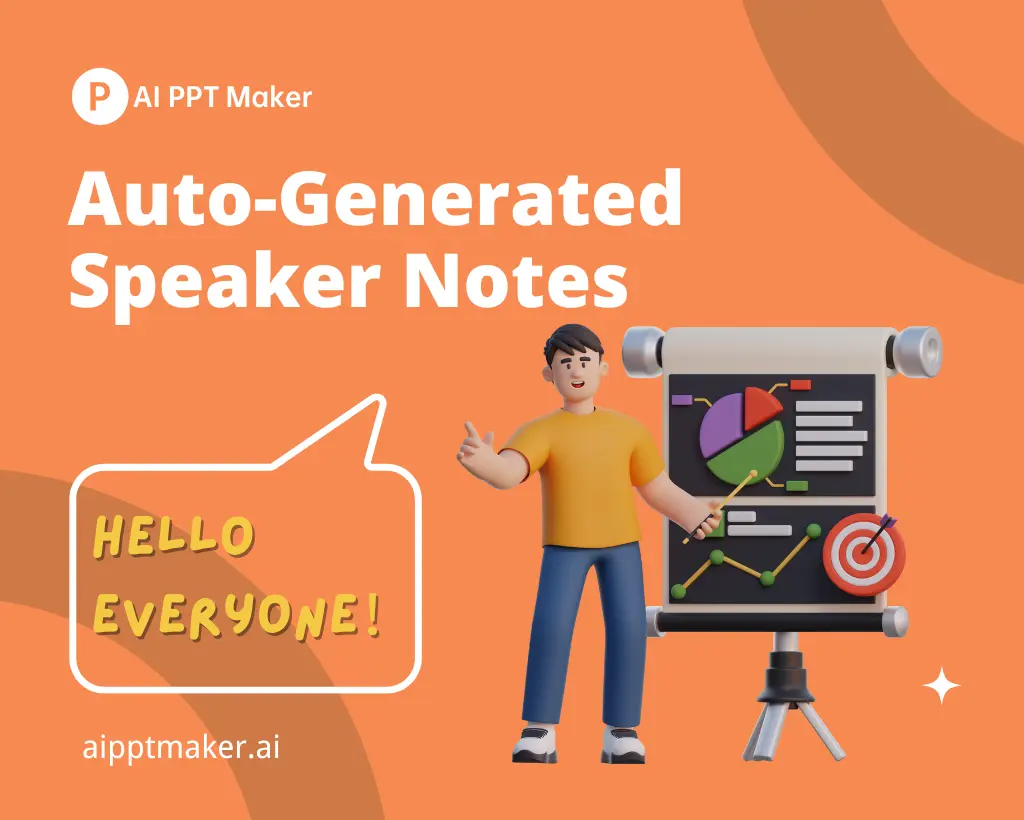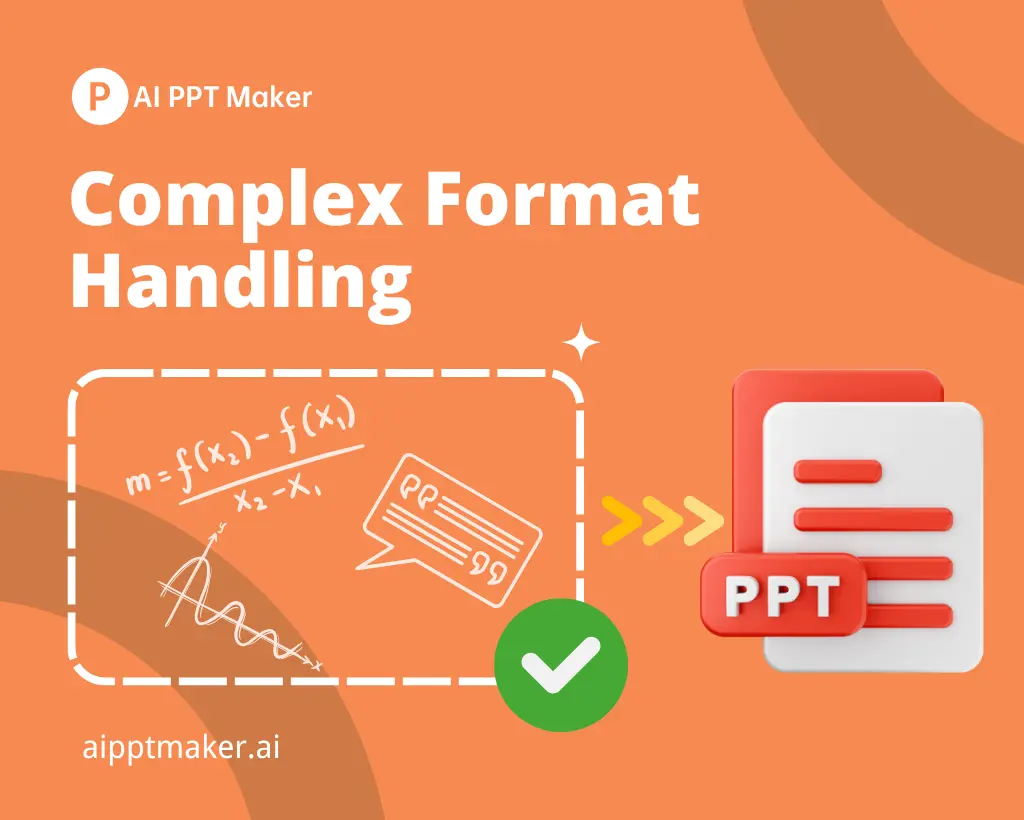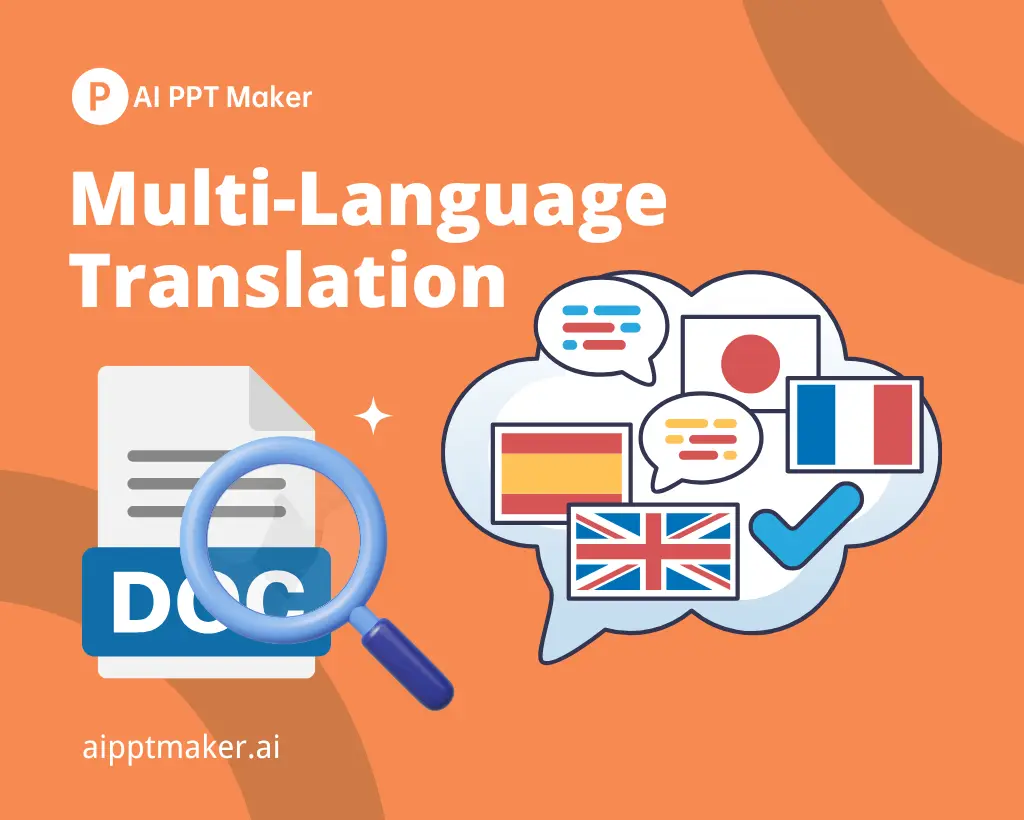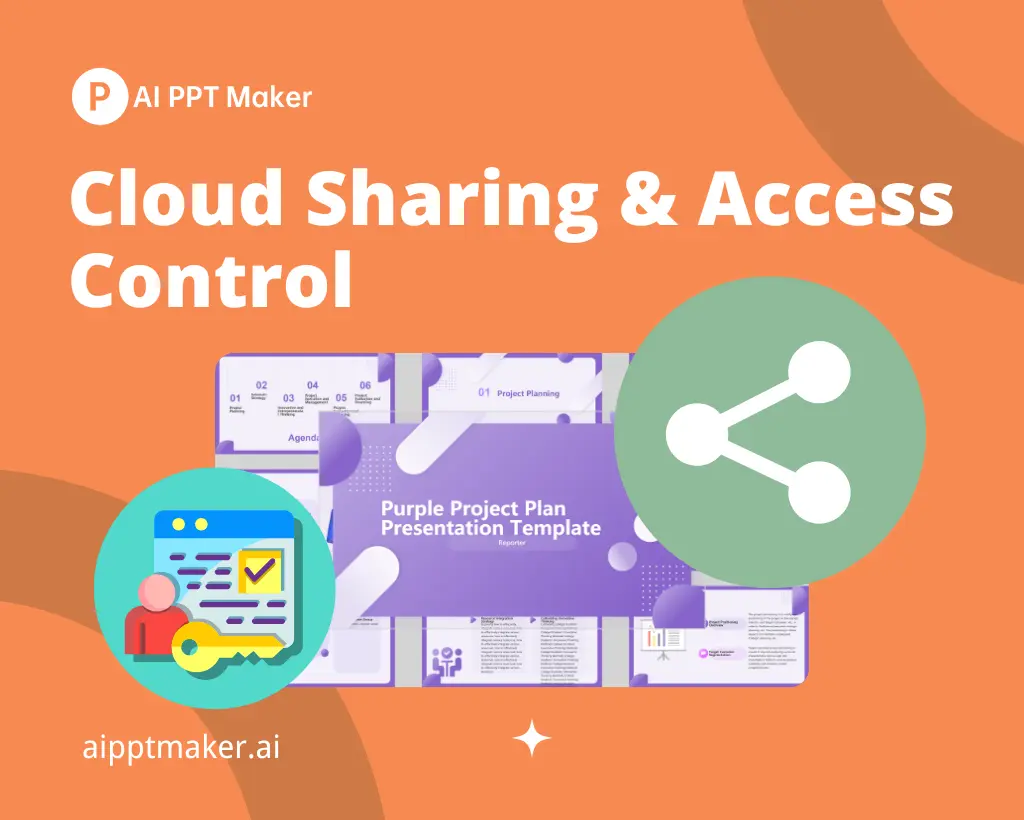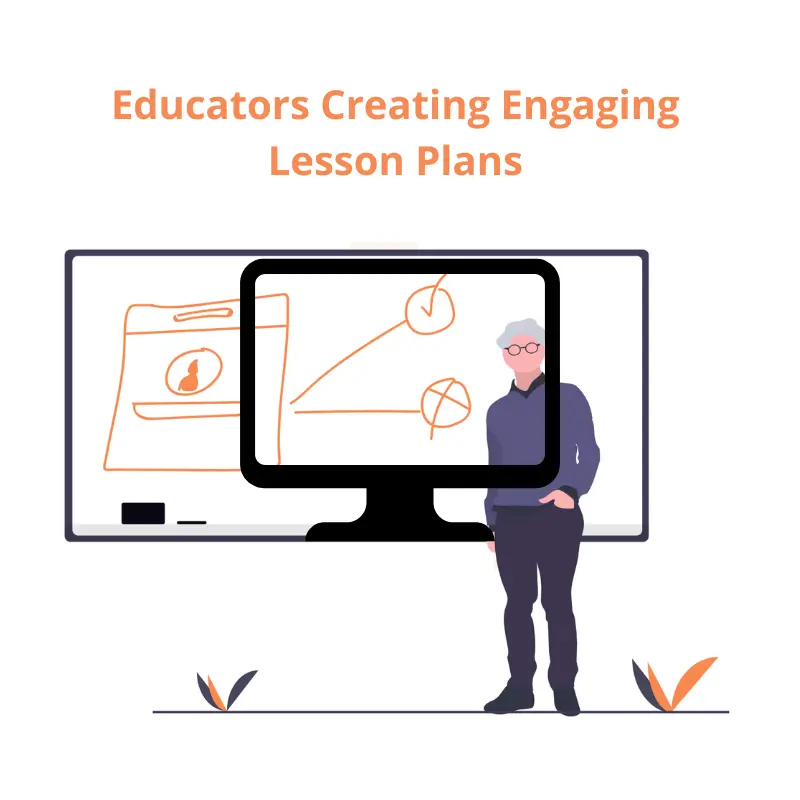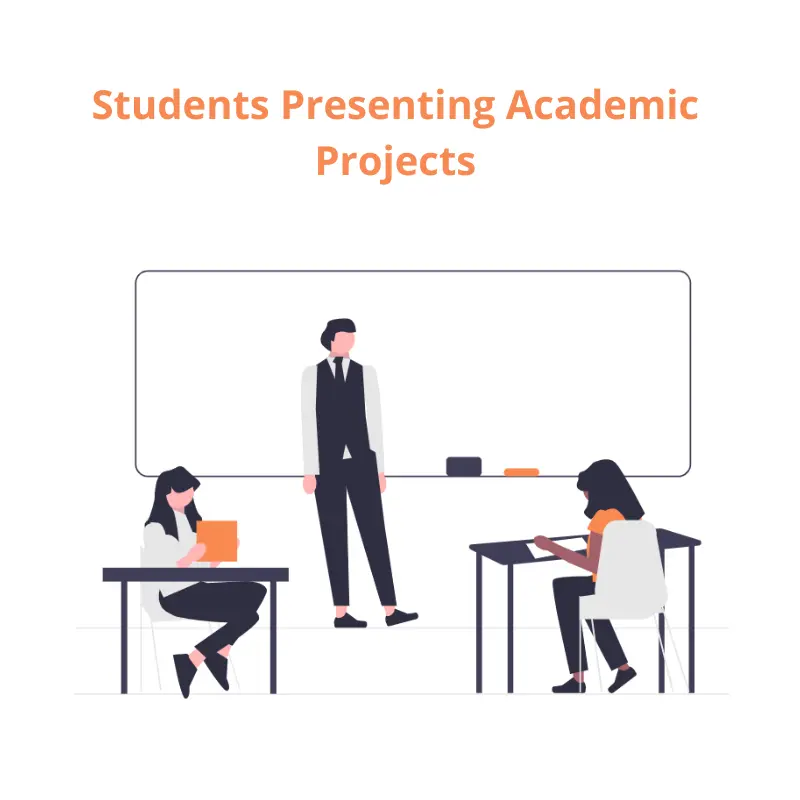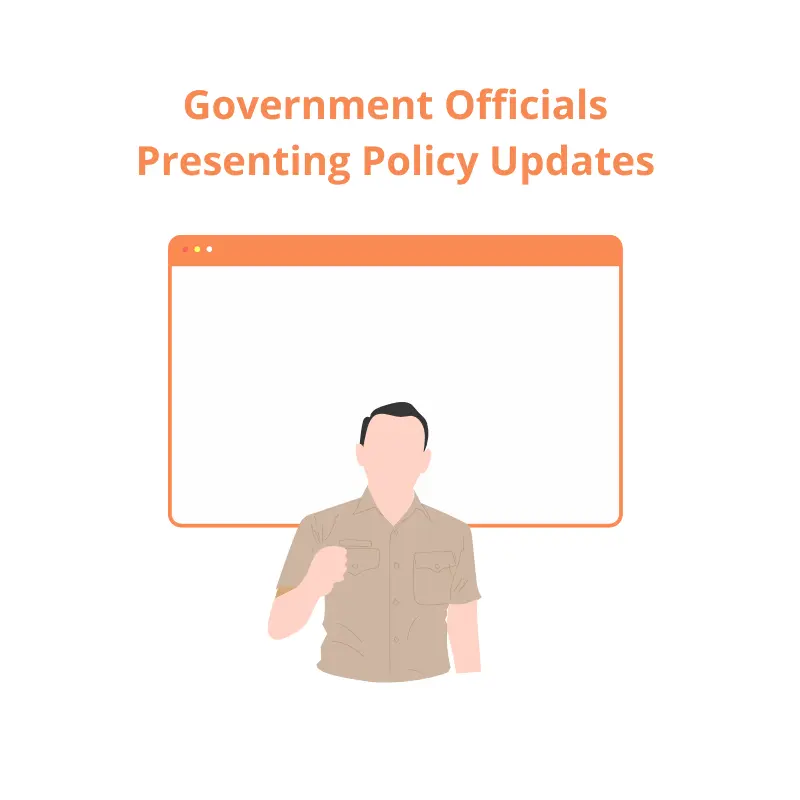J.S
Marketing Manager
"The AI Doc to PPT Converter has completely changed how I prepare for client meetings. I used to spend hours manually creating slides, but now I can convert my documents into professional presentations in minutes. The tool is incredibly intuitive, and the results are always polished. It's a game-changer for anyone who needs to create high-quality slides quickly!"