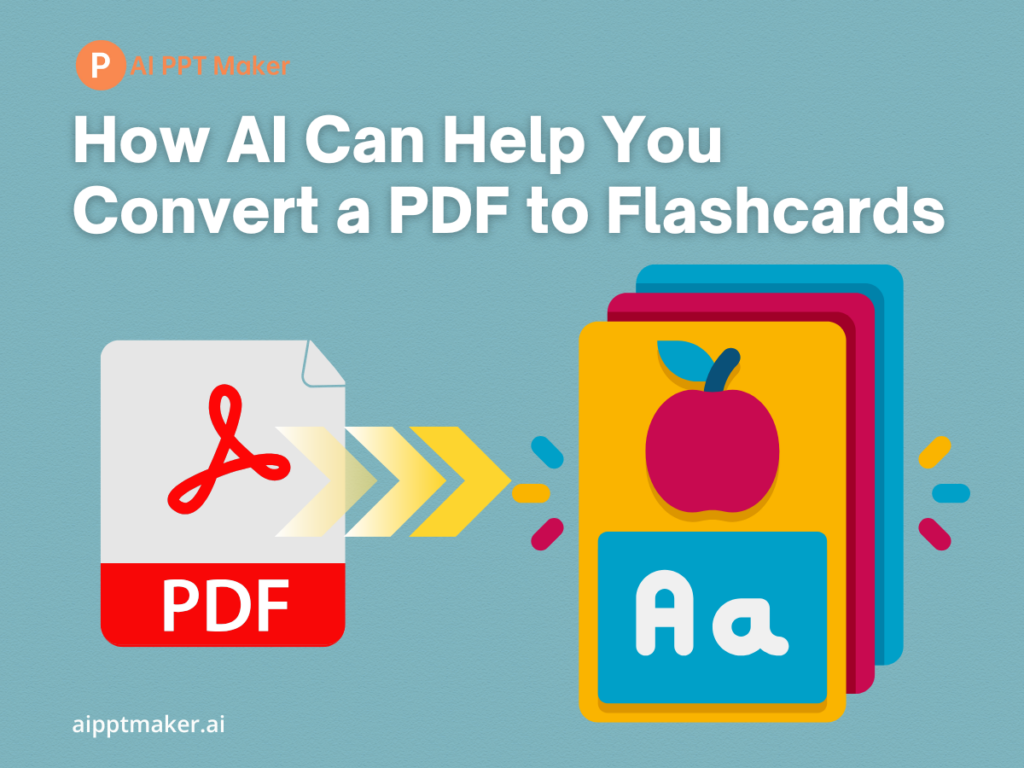In the world of digital learning, flashcards have long been a powerful tool for students and professionals alike. They are a quick and efficient way to memorize information, review key concepts, and prepare for exams. Traditionally, creating flashcards from study materials like textbooks, lecture notes, or PDFs has been a manual process—time-consuming and tedious. However, with the advent of Artificial Intelligence (AI), this process has been transformed. Now, tools powered by AI can automatically convert PDFs into flashcards with minimal effort, offering a smarter, faster, and more efficient way to study.
In this guide, we'll explore the traditional method of converting PDFs into flashcards, how AI has changed the game, and why this shift is so significant. We will also introduce an AI tool, AI Flashcard Maker, that allows users to upload PDFs and generate custom flashcards with ease. Whether you're a student, a teacher, or a self-learner, this post will help you understand the benefits of AI-powered flashcard creation and how it can improve your study routine.
Why Convert PDFs into Flashcards?
Before we dive into the AI-powered solutions, it's important to understand why you might want to convert a PDF into flashcards in the first place.
1. Improved Retention and Memory
Flashcards are one of the most effective ways to retain information. Studies have shown that actively recalling information on flashcards enhances memory retention. By turning study material into flashcards, you’re not only breaking down large amounts of information into manageable chunks but also reinforcing your understanding of key concepts.
2. Portability and Convenience
Flashcards are compact and easy to carry, making them perfect for on-the-go learning. You can use digital flashcards on your phone, tablet, or computer, allowing you to study anytime, anywhere.
3. Active Learning
Flashcards facilitate active learning, which is proven to be more effective than passive reading. By engaging with flashcards, you are testing your knowledge and reinforcing concepts in an interactive way.
Traditional Methods of Creating Flashcards from PDFs
Creating flashcards manually from a PDF can be a labor-intensive process. Here’s how the traditional method works:
- Extracting Information First, you need to read through the entire PDF document, highlighting key points, terms, or definitions that you want to turn into flashcards.
- Writing the Flashcards After extracting the key points, you then create the flashcards manually—writing questions on one side and answers on the other. This process can take hours, especially if the PDF is long.
- Using Flashcard Software Once the flashcards are ready, you can input them into a flashcard software like Anki or Quizlet. These tools allow you to organize your flashcards, but the process still requires manual input.
While this method works, it’s inefficient and time-consuming. For large textbooks or study guides, manually creating flashcards can be overwhelming.
The Power of AI in Converting PDFs to Flashcards
The introduction of Artificial Intelligence (AI) has completely changed the process of converting PDFs into flashcards. AI-powered tools like AI Flashcard Maker can automate much of the work that used to take hours. Here’s how AI is making a difference:
1. Automated Extraction and Understanding
AI-powered flashcard makers can read and understand the content of a PDF file. Unlike traditional methods where you have to manually identify key points, AI can intelligently scan through the document and extract the most relevant information. For instance, it can identify headings, definitions, questions, and answers, and automatically turn them into flashcard content.
2. Customization and Personalization
AI tools allow users to customize the type of flashcards they want to create. You can choose the language, the number of flashcards, and even the type of flashcard (e.g., question-answer, term-definition, etc.). This level of customization ensures that the flashcards are tailored to your specific learning needs.
3. Efficiency and Speed
What used to take hours can now be done in minutes. AI-powered tools like AI Flashcard Maker can process large PDFs quickly, providing you with a ready-to-use set of flashcards in no time. This allows you to focus on studying, rather than spending hours creating flashcards.
4. Learning and Improvement
Some AI tools even incorporate machine learning algorithms to improve over time. As you use the tool, it learns your preferences and optimizes the flashcards for better study outcomes. This can include adjusting the level of difficulty, suggesting additional topics, or even providing spaced repetition schedules.
Introducing AI Flashcard Maker
One of the most powerful tools for converting PDFs into flashcards is the AI Flashcard Maker.
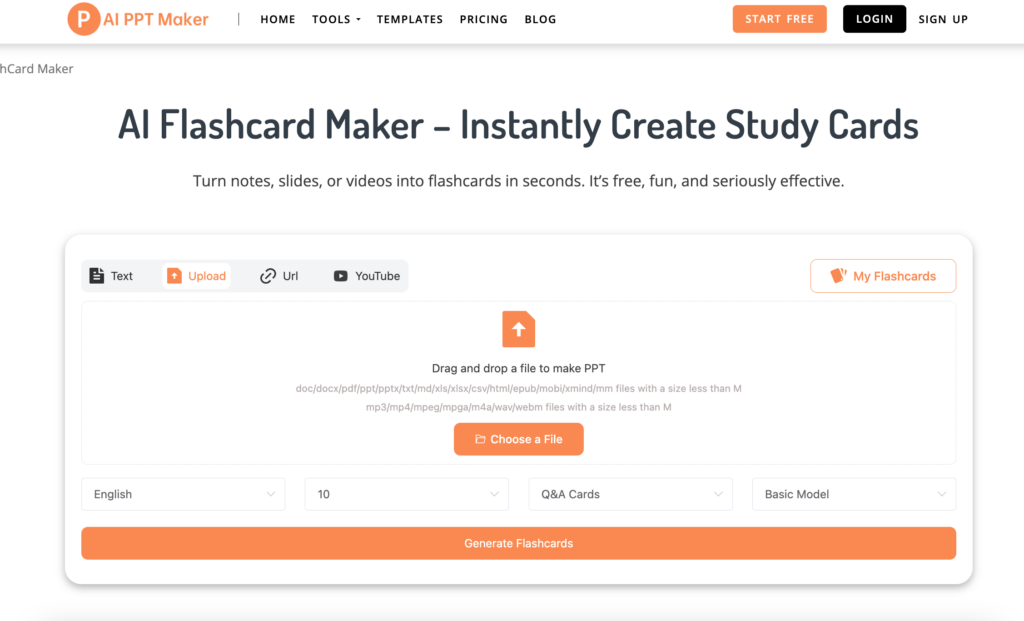
This free online tool allows users to upload PDF files and generate custom flashcards with just a few clicks. Here’s a quick overview of how it works:
Step1: Upload Your PDF
Start by uploading your PDF document to the AI Flashcard Maker. The tool supports a variety of PDF formats, so whether it’s a study guide, a textbook, or a lecture note, it can handle it.
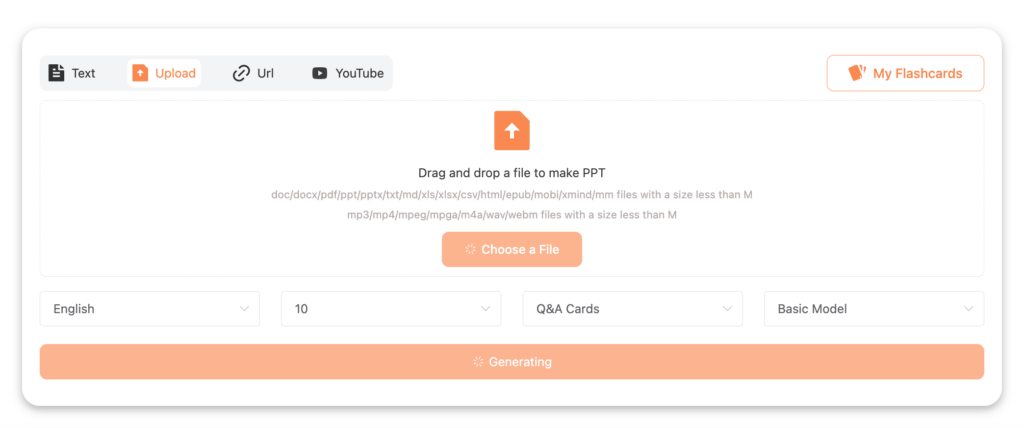
Step2: Customize Your Flashcards
Once your PDF is uploaded, you can customize the flashcards based on your preferences. You can select the language, number of flashcards, and card types (e.g., multiple choice, fill-in-the-blank, etc.).
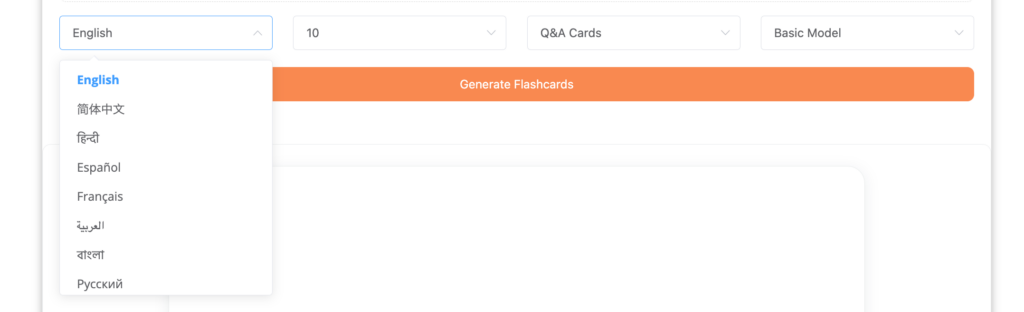
Step3: Generate and Review
After you’ve made your customizations, the AI will analyze the content of your PDF and generate the flashcards. You can then review them, making any necessary adjustments before exporting them to a flashcard app like Anki or Quizlet.
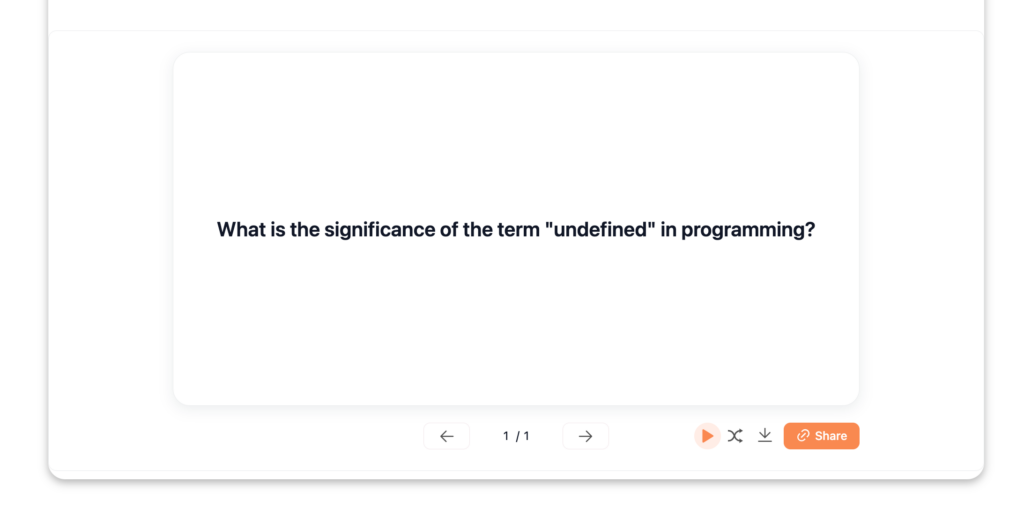
F
For more information and to start creating your flashcards, visit AI Flashcard Maker.
AI vs. Traditional Methods: A Comparison
The emergence of AI has drastically improved the process of creating flashcards from PDFs. Here’s a quick comparison of the traditional method versus the AI-powered approach:
| Feature | Traditional Method | AI-Powered Method |
|---|---|---|
| Time Required | Hours to extract, write, and input flashcards | Minutes to upload, customize, and generate flashcards |
| Customization | Limited to manual selection of content | Highly customizable (language, card type, number, etc.) |
| Accuracy | Dependent on the user’s understanding | AI understands context and extracts relevant information automatically |
| Learning Optimization | No learning from past input | AI improves over time, optimizing for better study outcomes |
| Cost | Free tools like Anki, but time-intensive | Free tool available (AI Flashcard Maker), saving time and effort |
AI vs. Traditional Methods: A Comparison
Why Choose AI-Powered Flashcards?
- Time Efficiency: AI reduces the time spent on manually creating flashcards, allowing you to spend more time studying.
- Smart Learning: AI tools analyze your content and generate flashcards in a way that maximizes learning efficiency.
- User-Friendly: With intuitive interfaces and customizable options, AI-powered tools are easy to use, even for beginners.
- Free and Accessible: Many AI flashcard tools are free, making them accessible to all students and learners.
Notable AI-Powered Flashcard Tools
While AI is a game-changer in the realm of converting PDFs into flashcards, it's also essential to highlight some established AI-powered flashcard tools that are already revolutionizing how students and learners use flashcards. These tools not only make creating flashcards faster but also optimize the learning process by incorporating spaced repetition algorithms and intelligent content extraction.
1. Anki
Anki is one of the most popular flashcard apps that use spaced repetition algorithms to help users memorize information more effectively. Although it doesn't automatically generate flashcards from PDFs, there are add-ons like the "Anki PDF Importer" that allow users to upload PDFs and convert them into flashcards manually or semi-automatically. By integrating AI-like spaced repetition, Anki adapts the flashcards based on how well you know each concept, maximizing learning efficiency.
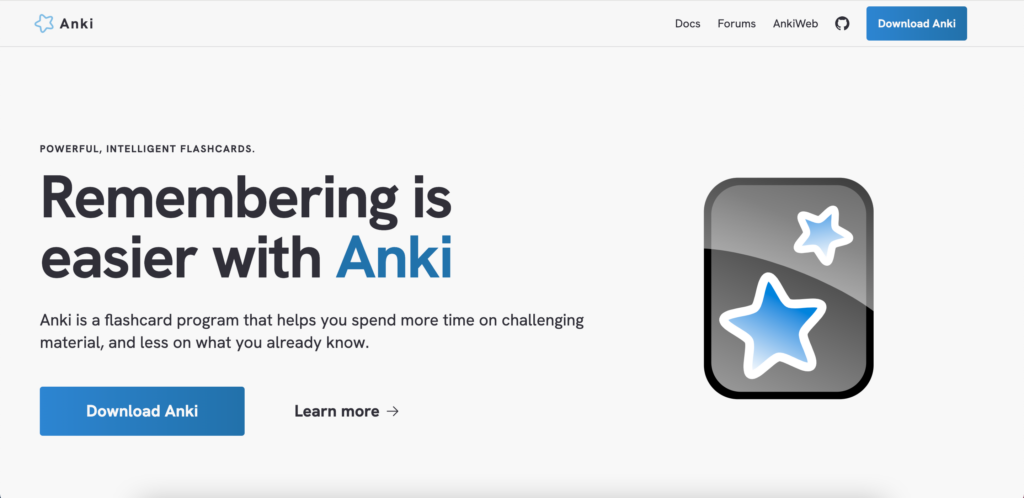
2. Quizlet
Quizlet is another widely used flashcard tool that includes AI-powered features. Quizlet has a feature called "Learn Mode", which automatically adjusts the difficulty of questions based on your progress. While it doesn't directly convert PDFs into flashcards, users can easily upload terms and definitions into Quizlet, and the platform will use AI to help you study the terms more effectively over time.
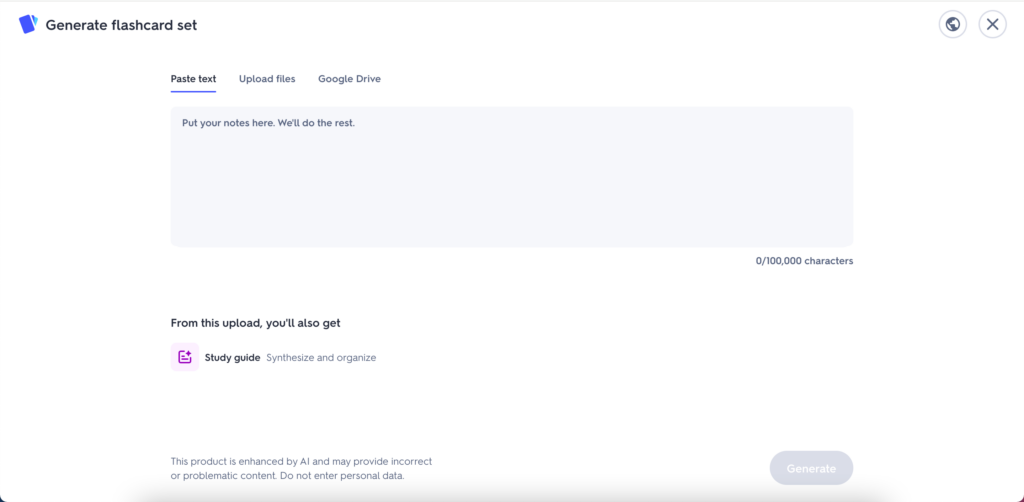
3. Brainscape
Brainscape offers an advanced AI-powered flashcard system that uses adaptive learning to personalize your study plan. Brainscape’s algorithm assesses how well you know each concept and tailors your flashcard repetitions based on that data. You can upload PDFs into Brainscape, and the platform will automatically generate flashcards for you.
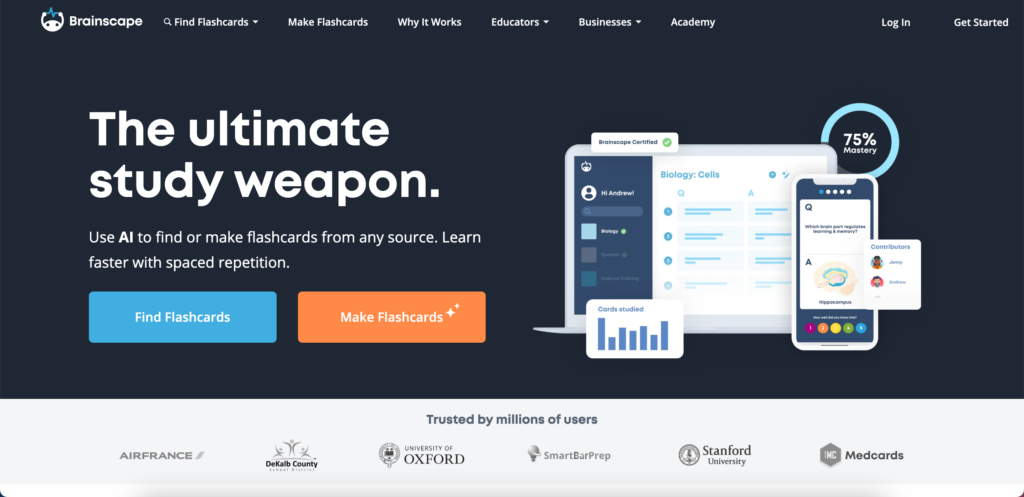
4. NoteGPT's AI Flashcard Maker
NoteGPT's AI Flashcard Maker is an innovative tool that leverages AI to automatically generate flashcards from your notes and PDFs. This tool is designed to read and understand your document, extracting key information and converting it into customizable flashcards. With NoteGPT, you can upload PDFs, set preferences for language, card type, and number of cards, and have AI generate flashcards tailored to your specific needs. This tool simplifies the process, saving you time and enhancing your study efficiency.
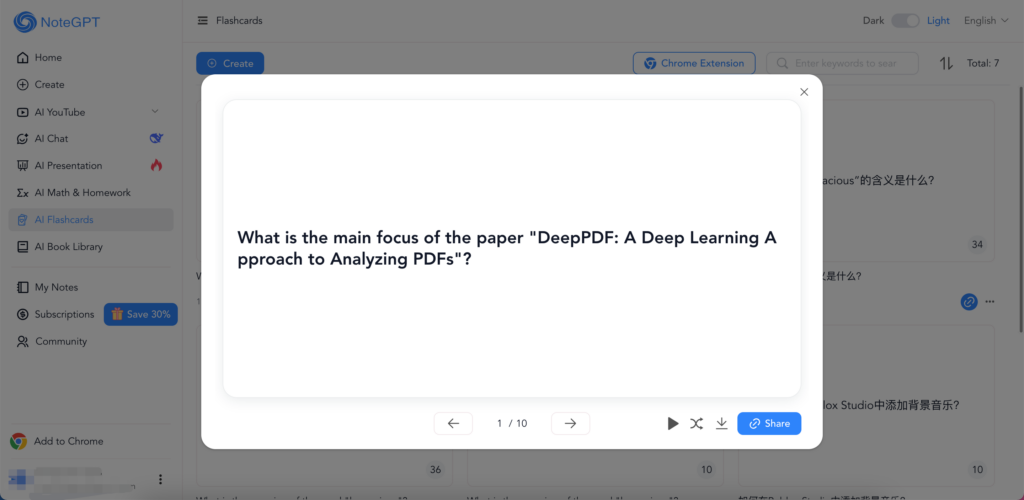
5. AI Flashcard Maker
Lastly, we’ll return to our featured tool, AI Flashcard Maker. This tool stands out for its simplicity and effectiveness. Users can upload a PDF, and the tool automatically generates custom flashcards based on the content. You can specify the language, number of flashcards, and types of flashcards, offering a level of customization that is perfect for students or professionals looking for a quick and easy solution.
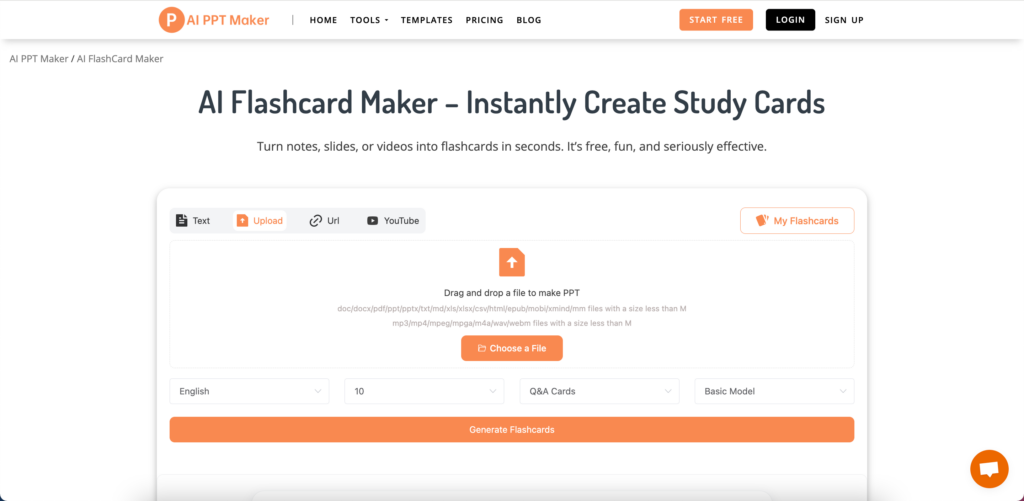
Conclusion
Converting PDFs to flashcards has never been easier, thanks to the rise of AI-powered tools. What once required hours of manual work can now be done in minutes, allowing you to focus on what matters most—learning and retaining information. Tools like AI Flashcard Maker are transforming the way students study, making the process faster, more efficient, and more personalized than ever before.
If you’re looking to enhance your study routine, give AI-powered flashcard creation a try. Upload your PDF, customize your cards, and start learning smarter today!