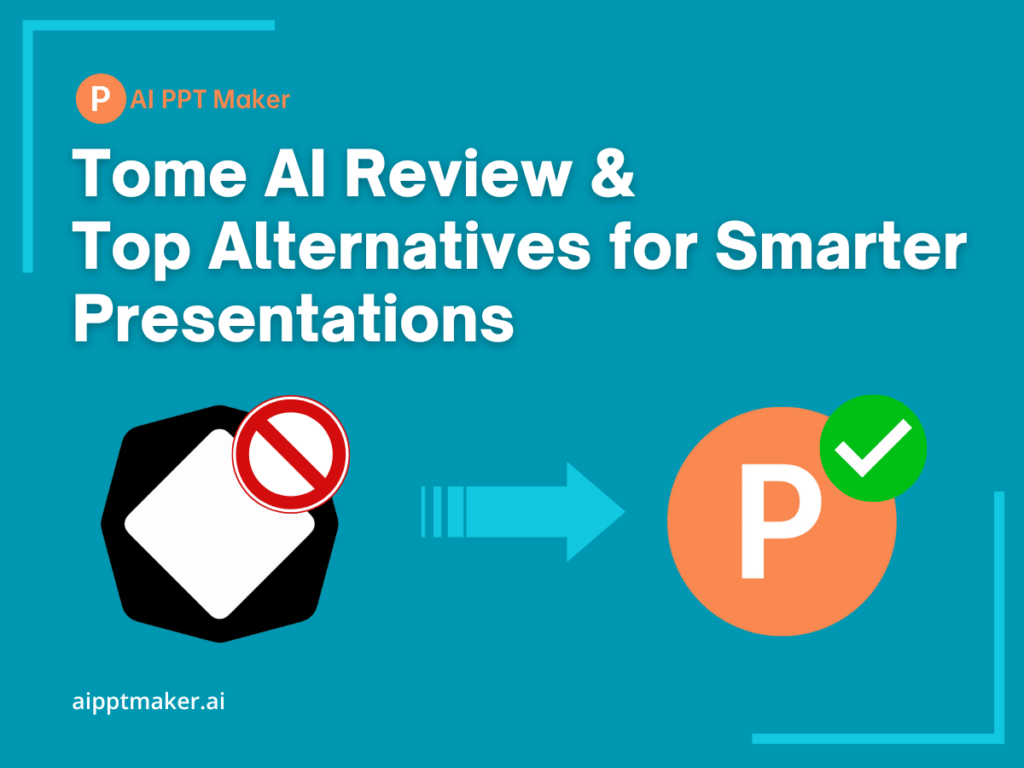If you’ve ever tried to create a presentation under a tight deadline, you know the struggle—finding the right words, choosing a design, organizing ideas. That’s where AI tools like Tome AI have stepped in to help. But with recent news that Tome AI is shutting down on April 30, 2025, you’re probably wondering what to do next. Should you switch now? What are the best alternatives? Let’s walk through everything you need to know.
What Is Tome AI?
Definition and Purpose of Tome AI
Tome AI is (or was) an AI-powered presentation tool designed to help users generate slide decks quickly by using natural language prompts. Think of it as a storytelling engine—you type your idea, and it creates a full narrative with visuals.
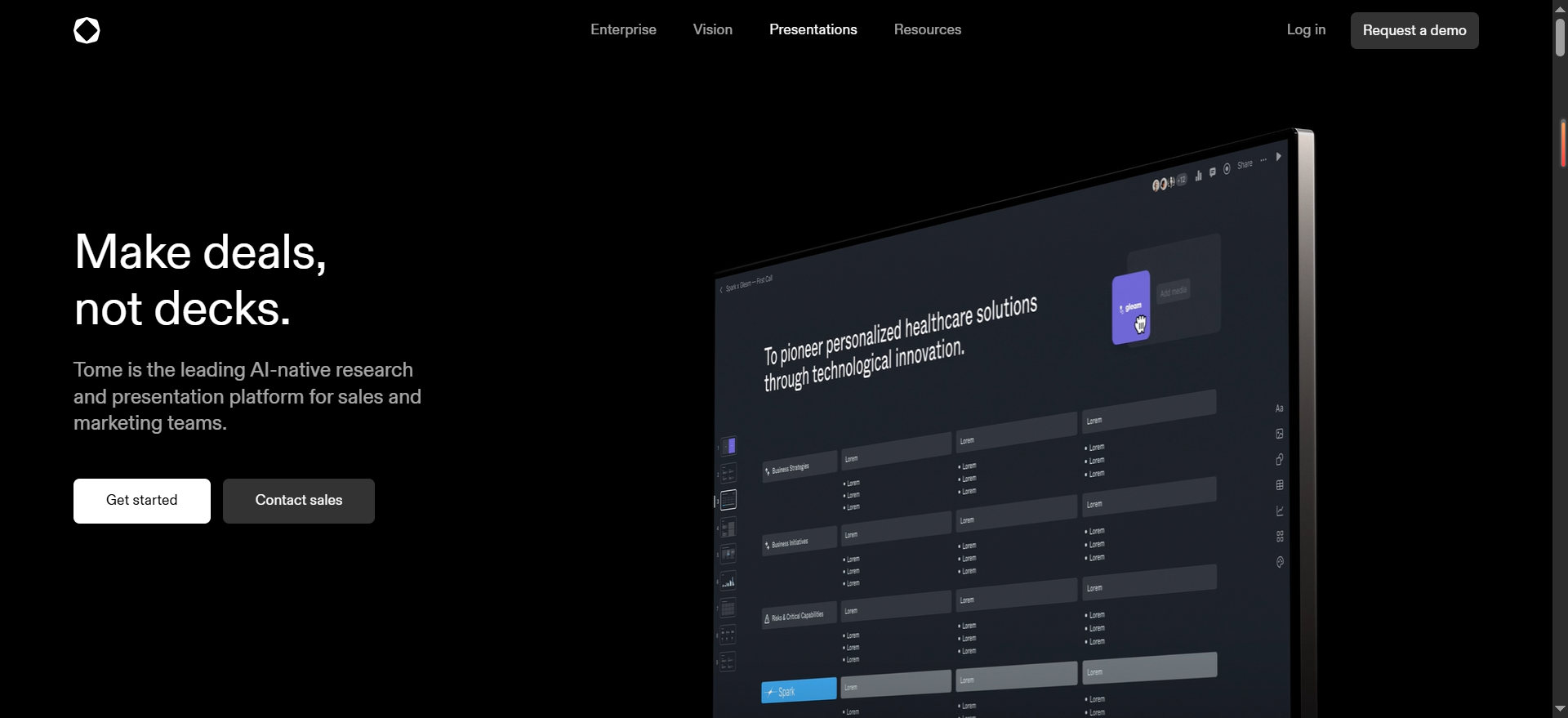
Key Features of Tome AI
AI-generated text and visuals
Tome AI uses advanced language models to turn simple prompts into complete slide content with matching visuals. It’s great for saving time and eliminating writer’s block.
Sleek, minimal templates
Its clean, modern design templates help users focus on storytelling without clutter. Ideal for pitches, reports, or idea sharing with a professional look.
Web-based presentation sharing
Presentations are hosted online, so you can instantly share a link—no downloads needed. This is convenient for remote work, client reviews, or quick team updates.
Embedding rich media like video and charts
You can add videos, charts, and even live embeds to make slides interactive. This feature helps you create more engaging, dynamic presentations.
Simple, user-friendly interface
The drag-and-drop editor makes slide creation easy for anyone, even beginners. No design skills required—just type, click, and share.
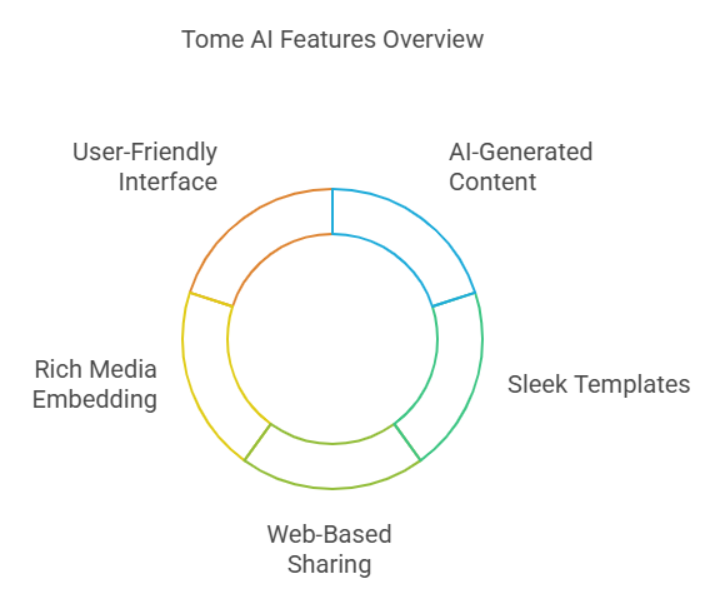
Who Is Tome AI Designed For?
Tome AI is ideal for startup founders crafting pitch decks, students preparing class presentations, and marketers building quick campaign overviews. Educators can use it to simplify lesson planning, while consultants and freelancers benefit from fast client-ready visuals. It suits anyone who needs to present ideas clearly without spending hours on slide design.
Why Is Tome AI Gaining Popularity?
The Rise of AI in Presentation Tools
Over the past few years, AI has transformed everything from writing to design. Tools like ChatGPT and DALL·E made it easier to create text and visuals in seconds. Riding this wave, Tome AI emerged as a pioneer in AI-powered presentations, helping users turn rough ideas into polished decks with minimal effort. It bridged the gap between creativity and speed in a way few tools had before.
Is Tome AI Right for Everyone?
Not exactly. Tome AI works well for quick, visual storytelling but falls short for users needing full slide control, offline access, or detailed formatting. Professionals in corporate settings often found its export limitations and lack of customization too restrictive for formal use.
The Need for Better Alternatives to Tome AI
Even before its shutdown, many users looked for Tome AI alternatives due to limited exports, slow load times, or lack of editing control. Tools like AI PPT Maker, Beautiful.ai, and Gamma offer faster performance, better customization, and more export flexibility. These options better fit professional and educational needs.
Tome AI Pros and Cons
Advantages of Using Tome AI
Fast idea-to-slide generation Instantly turns prompts into polished slides, saving time in early concept development.
Beautiful minimalist templates Offers clean, modern design templates that require no design skills to look professional.
Integration with media and links Supports embedding videos, images, and URLs for more dynamic, interactive presentations.
Great for non-designers Ideal for users with little to no design background, offering effortless visual storytelling.
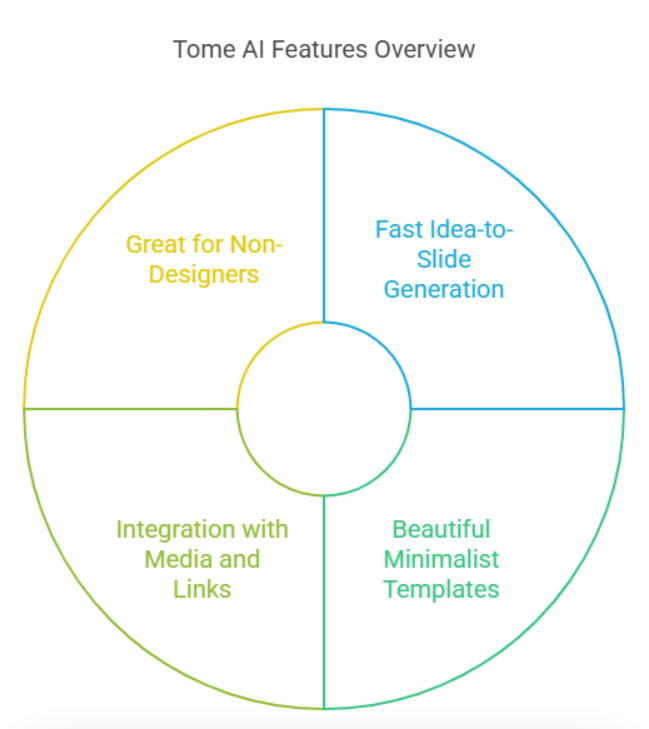
Limitations and Common Complaints
Limited export options (no .pptx) Cannot export to PowerPoint (.pptx), making collaboration outside the platform harder.
Web-only, no offline use Requires an internet connection; there’s no desktop or offline mode available.
Restricted customization Users can’t deeply tweak layouts or styles beyond preset themes and formats.
Sometimes too simplistic for complex ideas Better suited for light storytelling than technical or data-heavy content.
Now officially shutting down The service is being discontinued, limiting long-term usability or support.
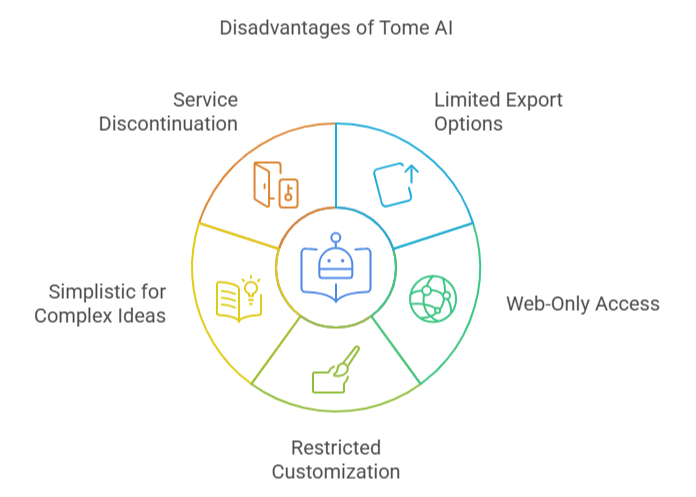
Why Consider a Tome AI Alternative?
Tome AI Is Shutting Down on April 30, 2025
Tome AI has officially announced that it will shut down all its services by April 30, 2025. This includes the complete removal of access to user-created presentations, design templates, and saved projects. If you rely on Tome AI for slide creation or visual storytelling, be aware that the platform will no longer be available after this date.
How the Shutdown Affects Existing Tome AI Users
For existing users, the Tome AI shutdown means total data loss unless action is taken now. Any slides, decks, or content stored in the platform will be permanently deleted, with no options for backup, editing, or sharing after the cutoff date. If you have important materials on Tome AI, it’s crucial to export your work immediately. This sudden closure highlights the need to explore reliable Tome AI alternatives that offer long-term stability and export flexibility.
Planning Ahead: Finding a Reliable Replacement for Tome AI
With Tome AI set to shut down by April 30, 2025, now is the right time to start planning your next step. Waiting until the last moment can lead to rushed decisions, lost content, or disruption to your workflow—especially if you're in the middle of important projects or presentations.
By exploring new tools early, you give yourself the flexibility to compare features, test usability, and find a platform that fits your creative and professional needs. There are many emerging solutions that offer AI-powered slide generation, improved customization, and better export formats. Taking action now ensures a smoother transition and protects the work you've already invested time in.
The Best Tome AI Alternative: AI PPT Maker
What Makes AI PPT Maker Stand Out
AI PPT Maker is a powerful, fast, and intuitive AI tool that helps you create ready-to-use PowerPoint presentations. You just type in your topic, and within seconds, it gives you a complete, editable slide deck.
Key Benefits Over Tome AI
When comparing modern slide-generation tools, AI PPT Maker offers several advantages over Tome AI, especially for users who need more control, flexibility, and compatibility with existing workflows.
You can download real .pptx files
Unlike Tome AI, which lacks full PowerPoint export support, AI PPT Maker allows you to generate and download true .pptx files that open seamlessly in Microsoft PowerPoint and other compatible tools.
Supports offline editing in PowerPoint or Google Slides
Once exported, your presentations can be edited offline—perfect for working on the go, during travel, or in environments with limited internet access.
Offers more customizable templates
AI PPT Maker provides a wider variety of professionally designed templates that users can tweak to match their branding, topic, or audience—something Tome AI often restricts due to its minimalist design focus.
Faster content generation
With AI-optimized prompts and structural logic, AI PPT Maker delivers slide content at high speed, reducing the time needed to go from idea to presentation.
Designed for professional, business, and academic use
Whether you're a teacher preparing a lesson plan, a marketer crafting a pitch, or a student building a class project, AI PPT Maker is tailored to meet real-world needs across industries and educational settings.
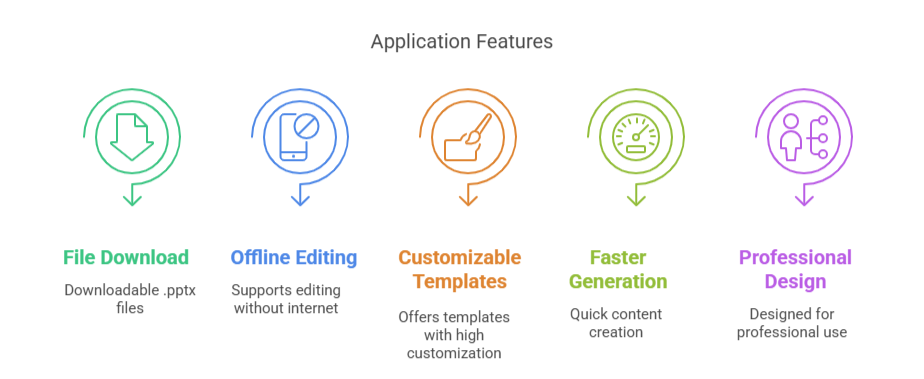
Tome AI vs. AI PPT Maker: A Side-by-Side Comparison
Feature Comparison Table
| Feature | Tome AI | AI PPT Maker |
| File export | Web-only | .pptx, editable offline |
| Customization | Limited | Full slide customization |
| Templates | Minimalist only | Business, Education, Creative etc. |
| Offline use | Not supported | Fully supported |
| AI text generation | Yes | Yes |
| Visuals and media | Yes | Yes |
| Shutdown risk | Confirmed shutdown | Actively maintained |
Feature Comparison Table
Which Tool Is Better for Your Needs?
When choosing between Tome AI and AI PPT Maker, the decision comes down to reliability, speed, and versatility—and AI PPT Maker clearly leads the way.
Unlike Tome AI, which relies on cloud-based access and can leave you stranded without an internet connection, AI PPT Maker ensures offline availability, so your files are always accessible—whether you're in a boardroom, on a flight, or working remotely.
Additionally, AI PPT Maker delivers:
✔ Faster performance – No lag or delays, even with large presentations.
✔ Greater flexibility – Supports advanced customization beyond Tome AI’s template limitations.
✔ Wider compatibility – Works seamlessly across Windows, Mac, and mobile without dependency on a browser.
If you need a dependable, efficient, and fully-featured presentation tool, AI PPT Maker is the superior choice—ensuring you stay productive, anytime, anywhere.
Who Should Use AI PPT Maker?
Ideal Use Cases and User Types
AI PPT Maker is the perfect presentation companion for:
Students – Quickly transform research into visually engaging school projects, surpassing Tome AI's limited academic templates.
Teachers – Build interactive lesson decks with embedded quizzes and animations (unlike Tome AI's static slides).
Entrepreneurs – Craft investor-ready pitch decks with advanced financial modeling slides that Tome AI can't support.
Marketers – Present campaign ideas using dynamic data visualizations that go beyond Tome AI's basic charts.
Corporate Teams – Deliver professional reports with brand-compliant designs that maintain consistency better than Tome AI.
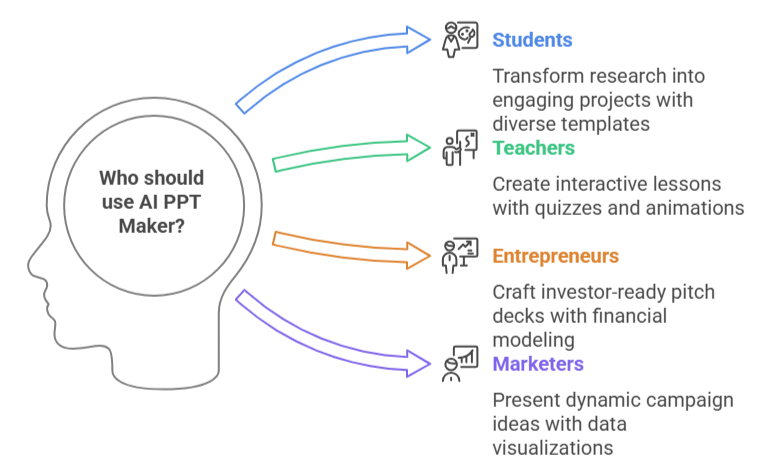
Industry Applications for AI PPT Maker
While Tome AI works for simple presentations, AI PPT Maker excels in demanding professional environments:
Education – Creates syllabus presentations, lecture materials, and research posters with superior layout control.
Business – Generates board meeting decks, annual reports, and strategy presentations with enterprise-grade security.
Marketing – Designs product launches and campaign reviews with advanced multimedia integration.
Training & Development – Builds interactive training modules with embedded assessments.
Event Planning – Crafts wedding, conference and seminar slides with elegant transitions Tome AI can't match.
AI PPT Maker adapts to both simple and complex presentation needs across industries, offering professional features where Tome AI falls short. Its versatility makes it ideal for users who need more than just basic slide creation.
How to Use AI PPT Maker Effectively
Step-by-Step Guide to Creating Presentations
1.Go to AI PPT Maker
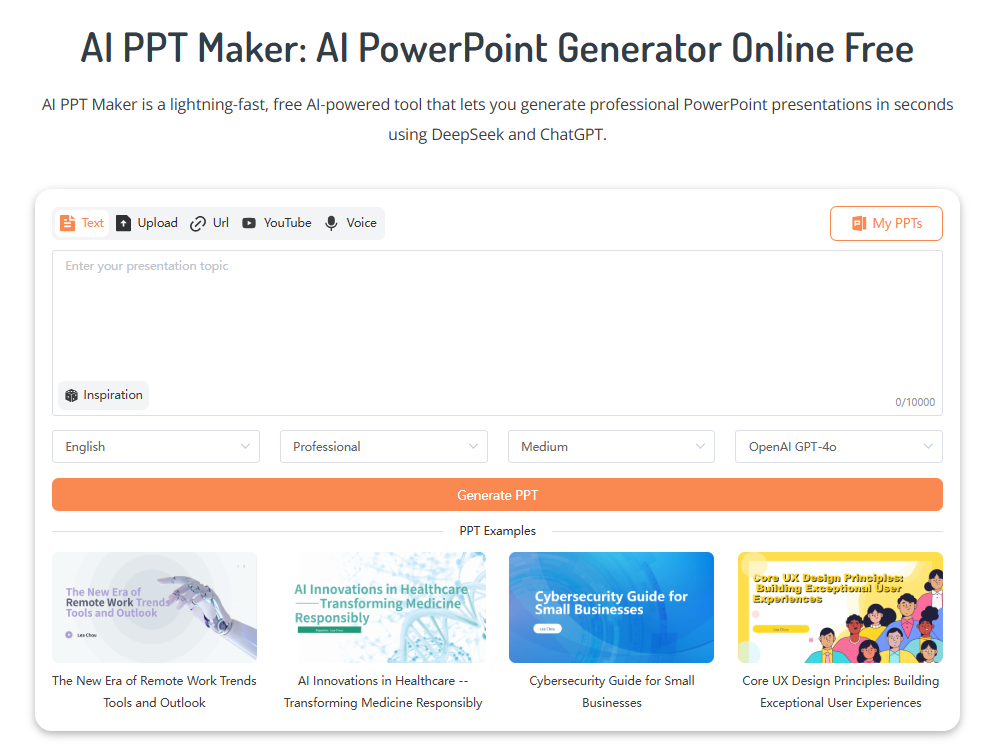
2.Enter your topic or idea
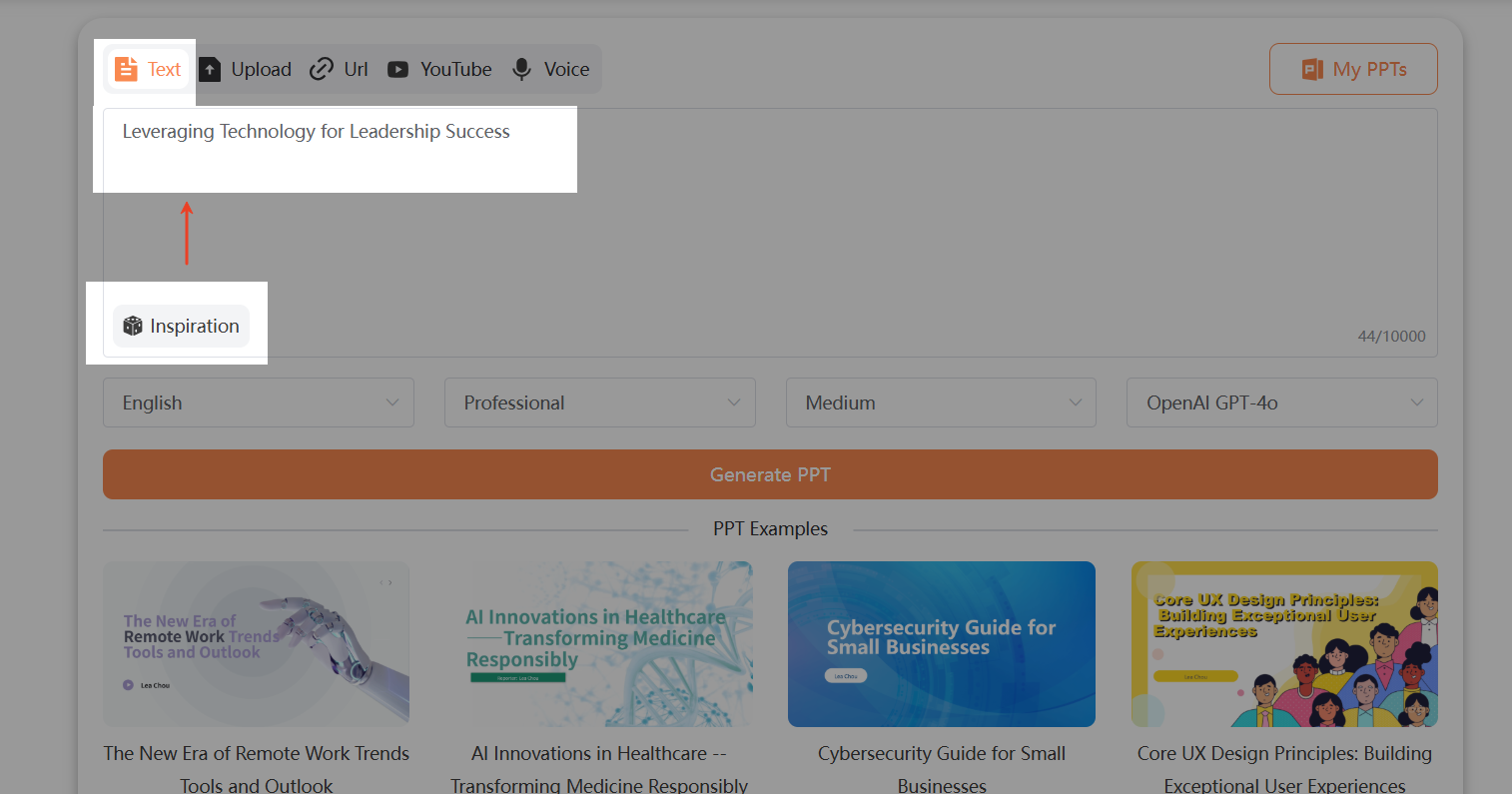
3.Choose your tone and format (e.g., business, academic, creative)
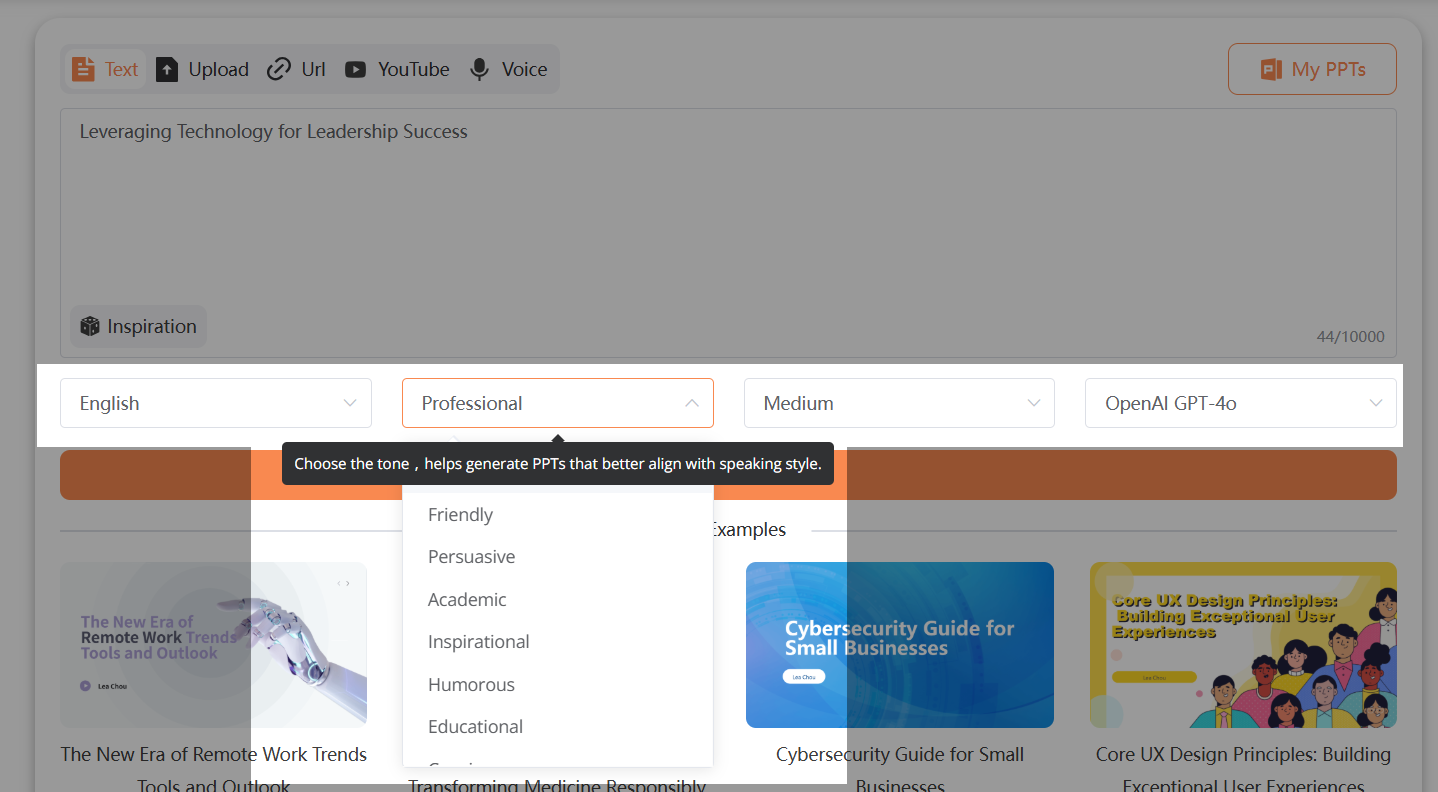
4.Click generate
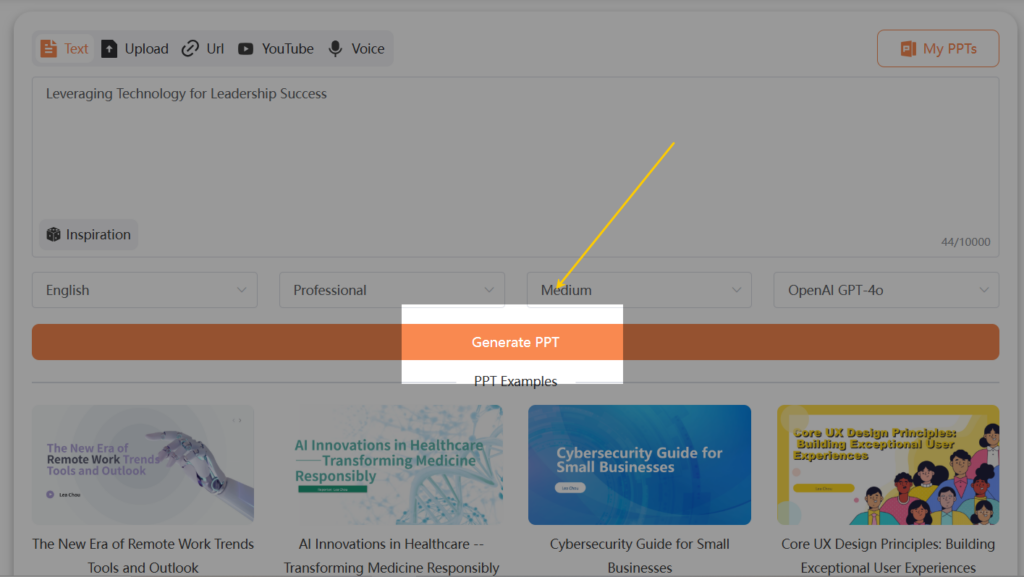
5.Review your slides and download as .pptx
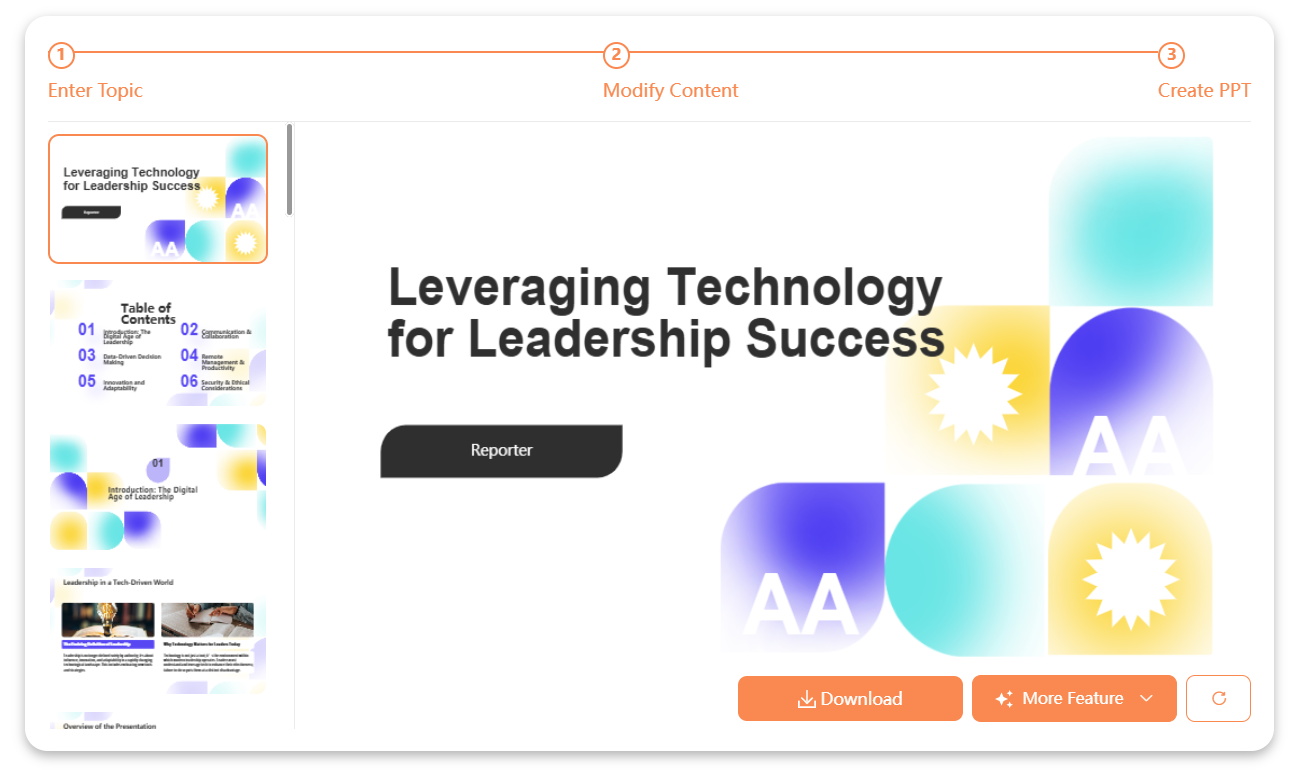
Tips for Getting the Most Out of AI PPT Maker
While Tome AI offers basic slide generation, AI PPT Maker delivers professional-grade results when you:
Craft Detailed Prompts
Instead of vague requests like "marketing slides", try:
1."30-slide investor pitch for eco-friendly apparel startup"
2."Interactive training deck for new CRM software (45 minutes)"
3."Annual report template with financial charts and ESG metrics"
Select Audience-Optimized Layouts
Unlike Tome AI's one-size-fits-all approach:
1.Use minimalist designs for executive briefings
2.Choose vibrant templates for creative pitches
3.Select education-focused layouts with built-in Q&A slides
Enhance After Generation
Go beyond Tome AI's limitations by:
1.Inserting your brand's exact color hex codes
2.Adding proprietary data visualizations
3.Incorporating custom animations/transitions
4.Embedding video testimonials or product demos
Advanced Bonus Tip:
Use AI PPT Maker's "Slide Doctor" feature to automatically:
1.Fix text-heavy slides Tome AI would leave cluttered
2.Optimize image placement for visual impact
3.Balance content across all slides
These professional techniques help transform AI-generated foundations into boardroom-ready presentations that outperform Tome AI's basic outputs.
Final Thoughts: Is AI PPT Maker a Better Choice Than Tome AI?
Summary of Key Takeaways
Tome AI made a big splash in the AI presentation world, but with its shutdown just around the corner, users need a dependable replacement. That’s where AI PPT Maker shines. It gives you speed, control, and professional quality—without the risk of losing access.
Try AI PPT Maker Today
Don’t wait for April 30th to find out you’ve lost your files. Try AI PPT Maker today and get your presentations done in seconds—with real, editable results you can trust.