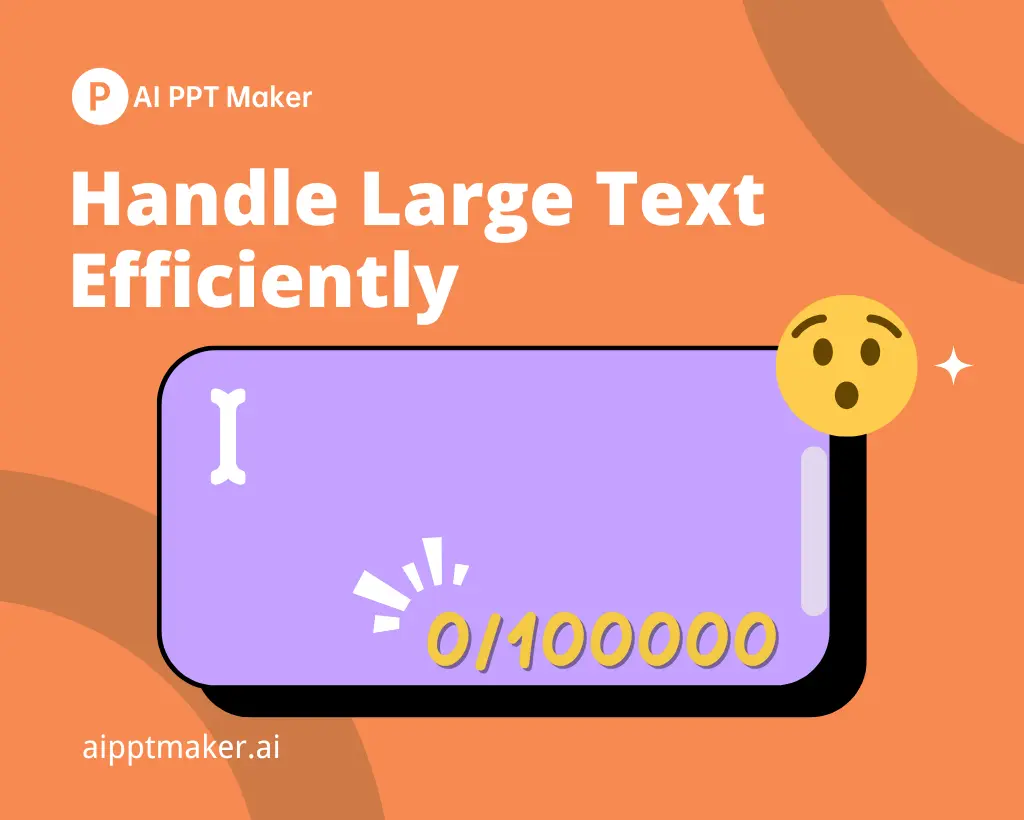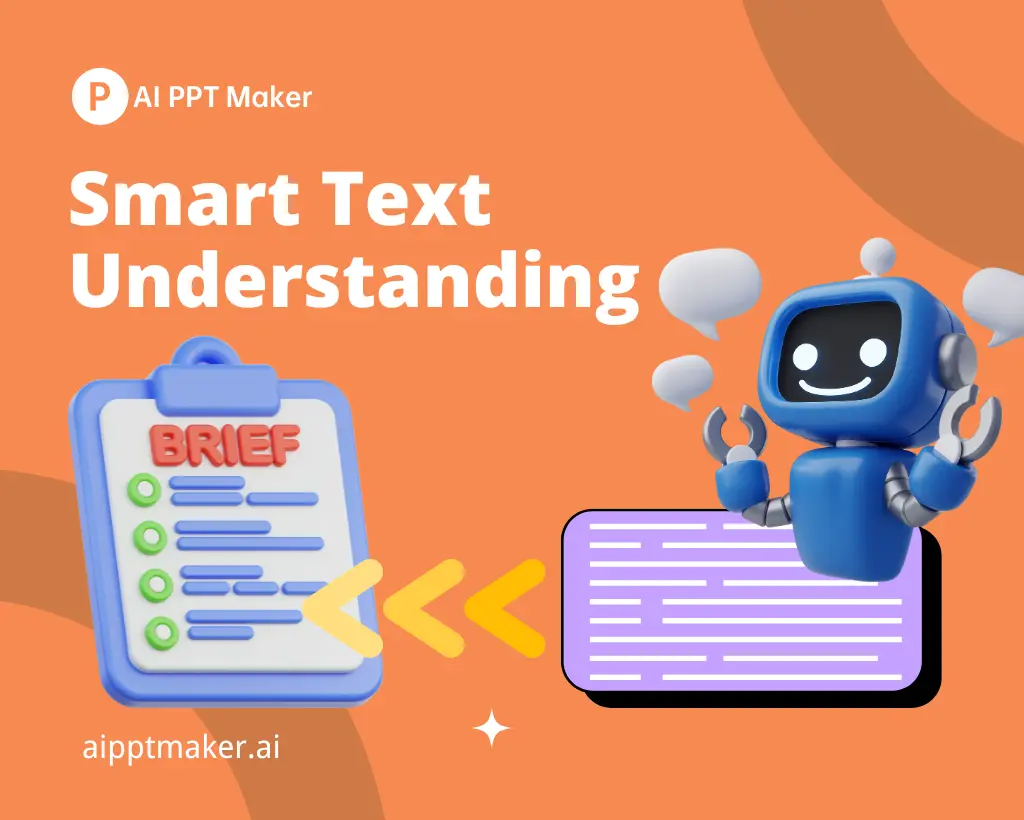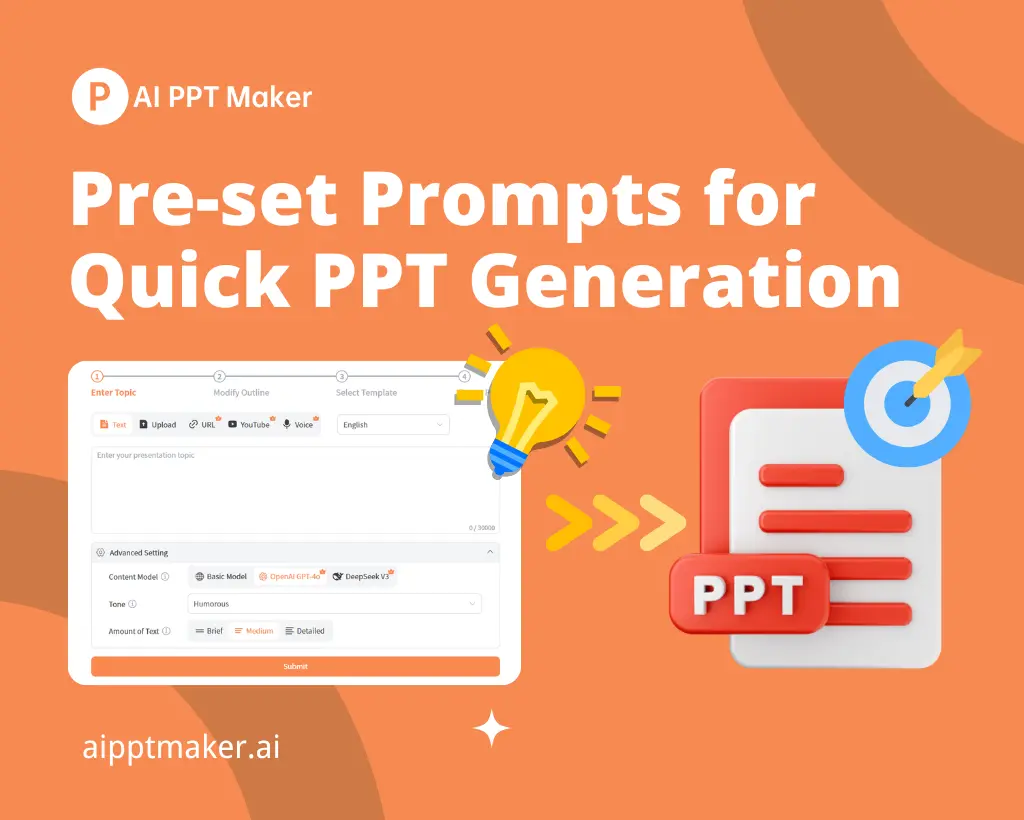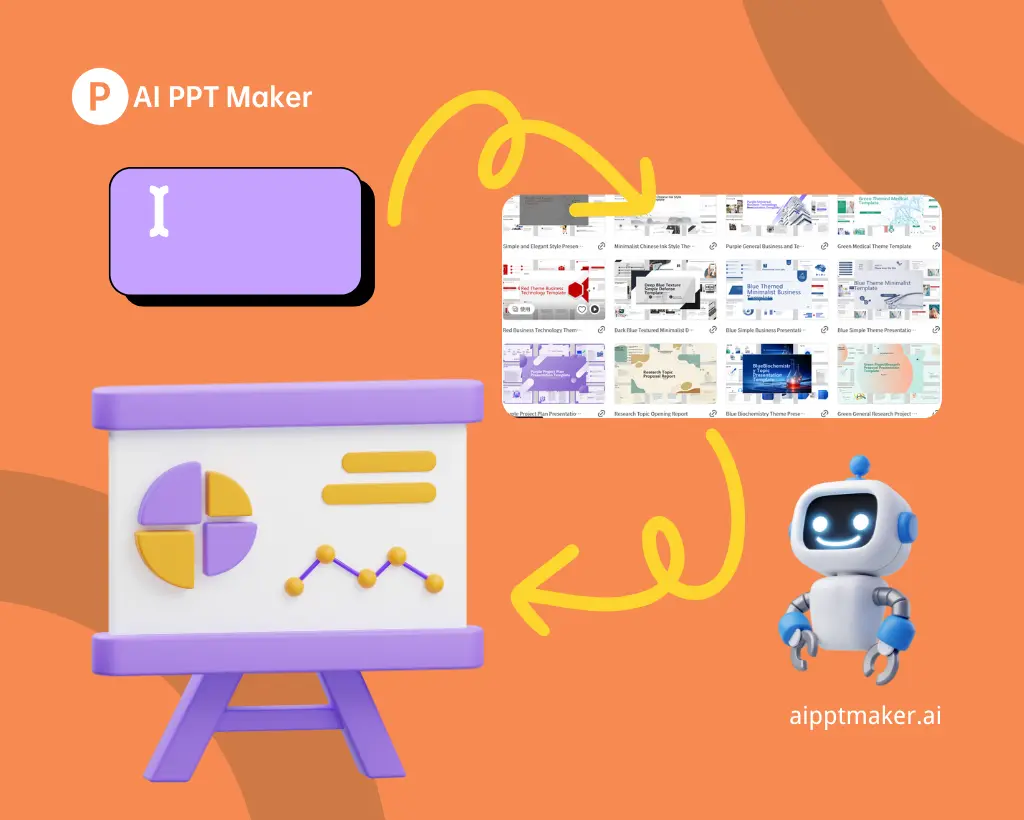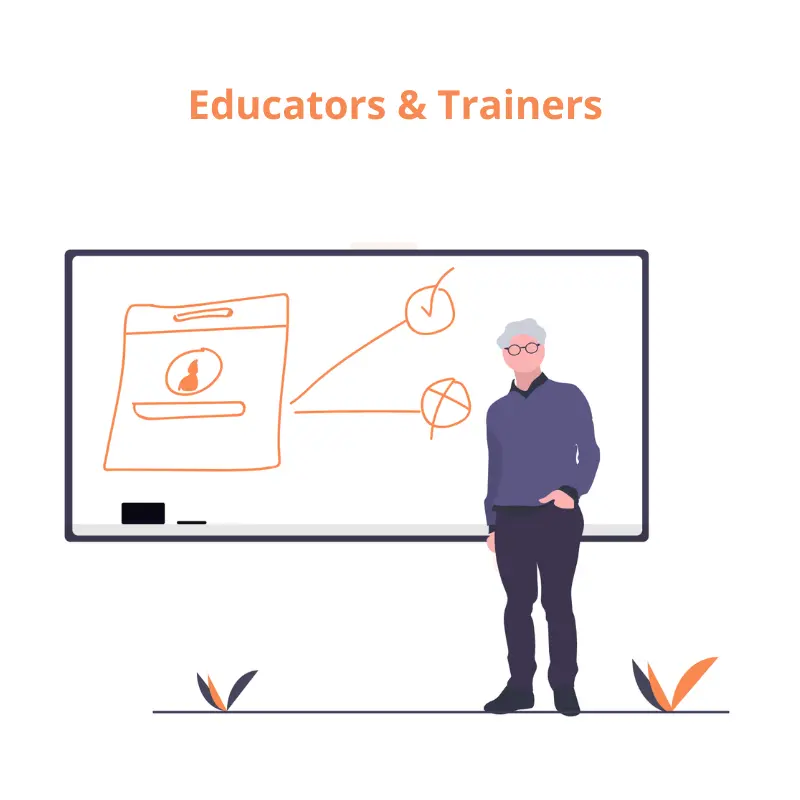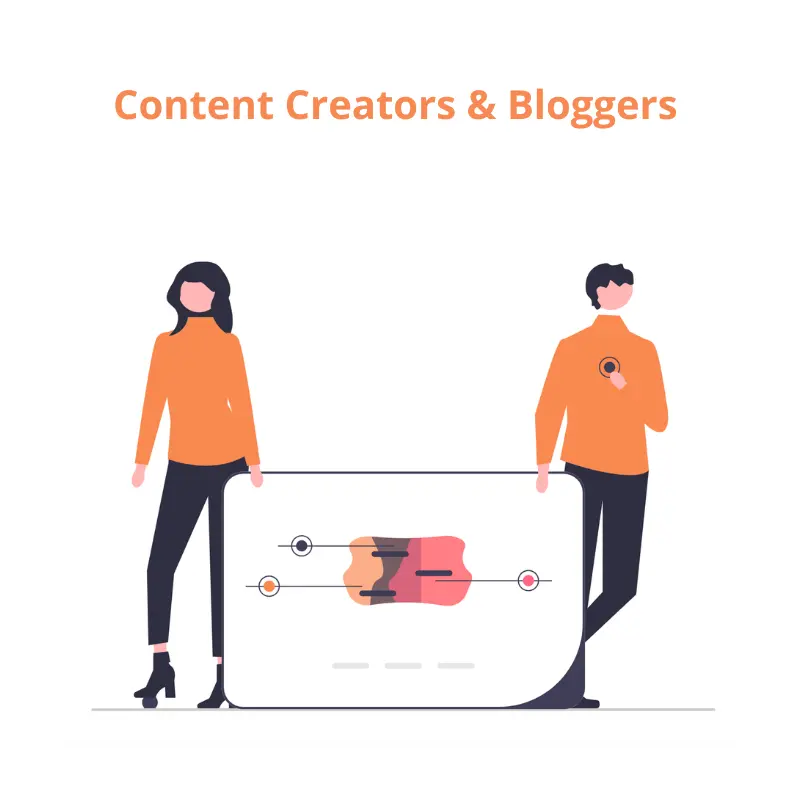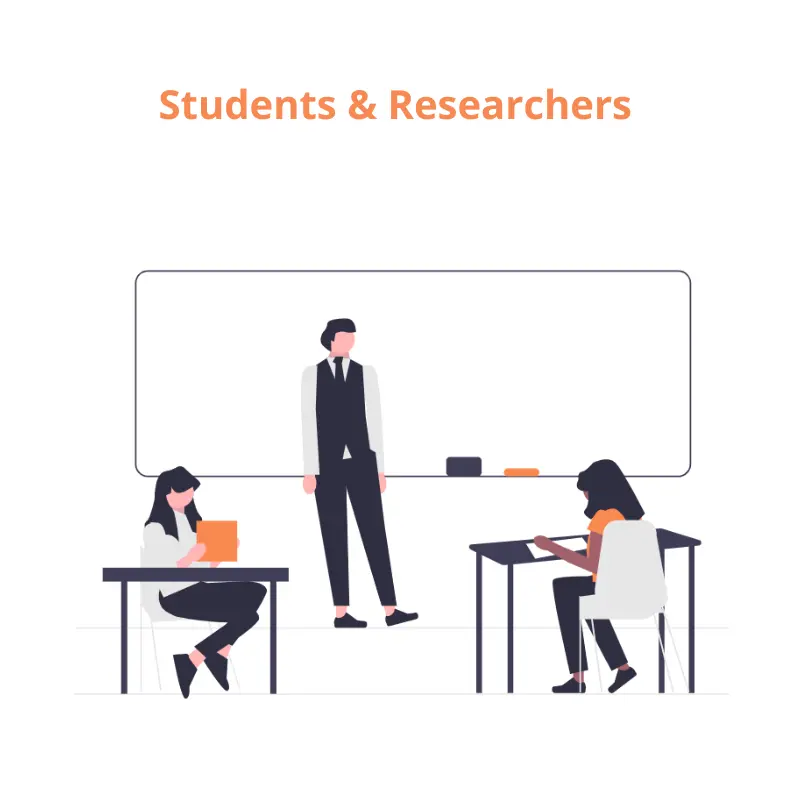J.S.
Business Consultant
"The AI Text to PPT converter has been a game-changer for me. I regularly need to turn lengthy reports into presentations, and this tool makes it incredibly easy. I simply paste the text, and it generates a clean, structured PowerPoint in minutes. It's fast, and the designs are professional. Highly recommend it to anyone who needs quick presentations without the hassle!"