What Is Gamma AI PPT and Why It’s Taking the Presentation World by Storm
How Gamma AI PPT Revolutionizes Presentation Creation
Gamma AI PPT is an AI-powered tool designed to help users quickly create professional-looking presentations. With its advanced algorithms, it analyzes your content and automatically generates presentation slides based on your input. This tool promises to save you hours of design work by providing pre-designed templates, smart layouts, and auto-generated content.
The appeal of Gamma AI PPT is clear: users can focus more on the content rather than the tedious task of designing slides. However, despite its innovations, it comes with certain limitations, especially when it comes to flexibility, customization, and speed.
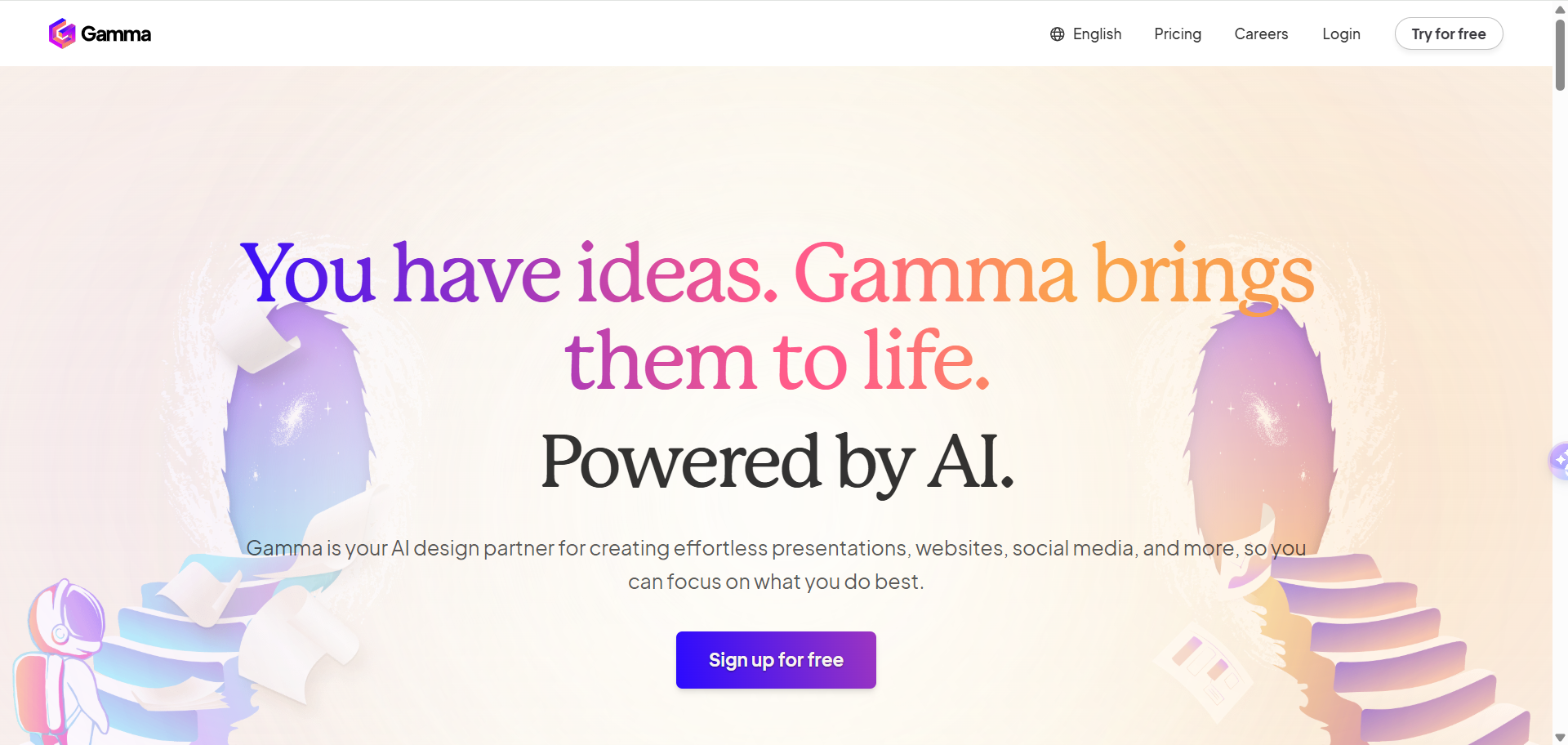
The Limitations of Gamma AI PPT: Is It the Ultimate Solution
While Gamma AI PPT can be incredibly useful for quick presentations, it does come with certain limitations:
Customization Limits One of the biggest drawbacks of Gamma AI PPT is the lack of customization options. While it generates presentations quickly, you’re limited to selecting from pre-designed templates and themes. This doesn’t offer the flexibility needed for more personalized or unique designs. True creative freedom should allow users to control every detail, from fonts to slide transitions.
Learning Curve For many users, the tool can be tricky to master. The interface isn't as intuitive as it could be, especially for those who aren’t familiar with design software. Learning how to use Gamma AI PPT effectively can take time, and that’s something many users may not have the luxury of.
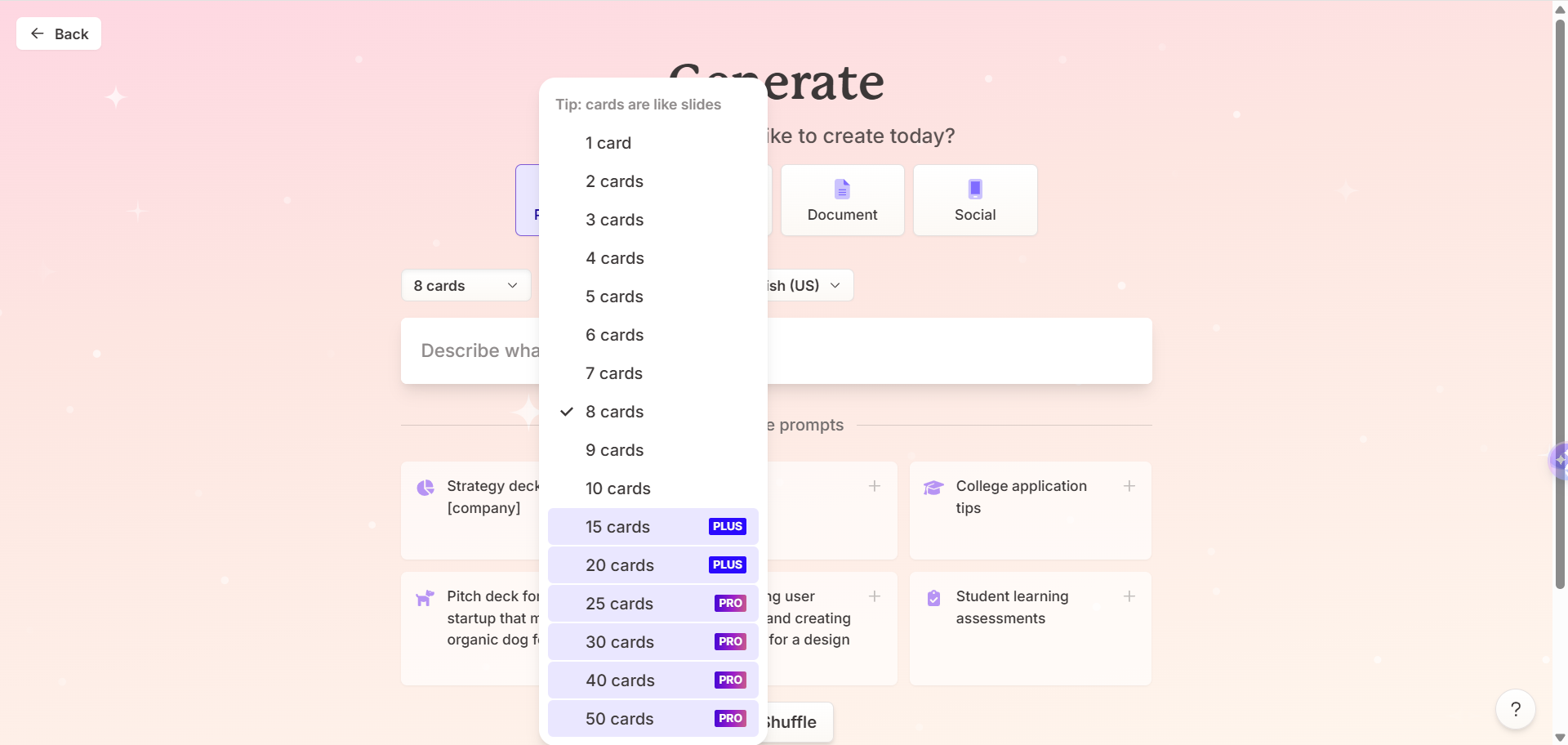
Free User Limitations If you're using the free version of Gamma AI PPT, you’re bound by several restrictions. For example, PPTs with more than 10 slides require a paid subscription, and once your free credits run out, you won't be able to access further features without paying. This significantly impacts the user experience, especially for those who only need occasional presentations.
Inability to Upload Custom Templates Gamma AI PPT doesn’t allow users to upload their custom templates. If you’ve already created a unique design that you want to incorporate, you’re out of luck. This limitation can stifle the personalization needed for more complex or branded presentations.
File Generation Problems When converting files, like Word documents, into a presentation, Gamma AI PPT often disrupts the original formatting, causing the content to become jumbled. This can be frustrating, especially if you rely on maintaining the exact structure of the original document.
Unhelpful Outline Generation Gamma AI PPT’s outline generation is far from perfect. The tool only creates a basic framework, not specific content. This means that users can’t preview or edit the content before the final slide creation, which might lead to a mismatch between expectations and the final result.
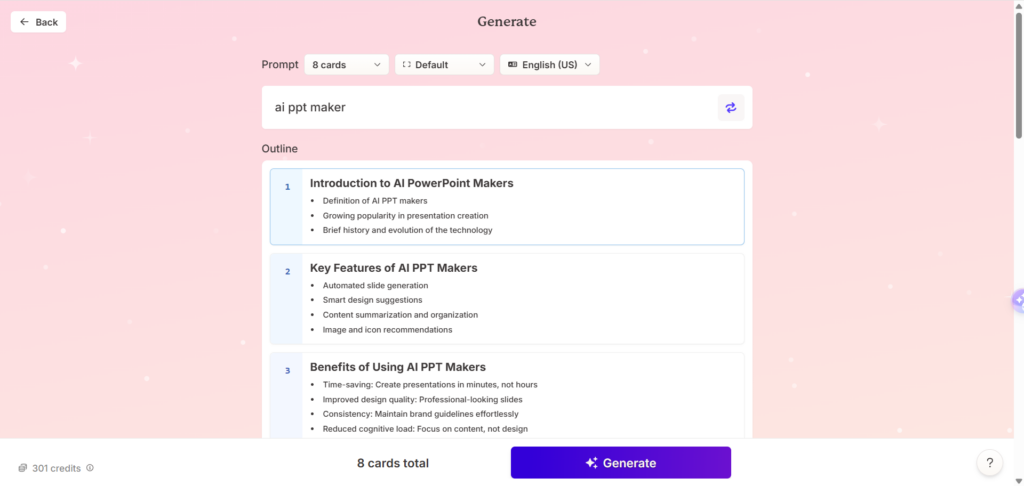
Opaque Content Generation The AI model behind Gamma AI PPT is not transparent, leaving users unsure of how content is generated. The output quality can vary across different languages, which impacts the overall consistency and quality of the presentation.
While Gamma AI PPT offers a quick solution, it may not be the best fit for those needing advanced features or more creative freedom. This is where the alternatives come in.
Top 5 Gamma AI PPT Alternatives for Smarter, Faster Slides
1. MagicSlides — Multi-Source Input for Smart Generation
MagicSlides offers a fresh take on AI-powered presentation design, catering to users who need versatility in content input. Whether you’re looking to transform documents, pdf, or YouTube videos into slides, MagicSlides handles it all.
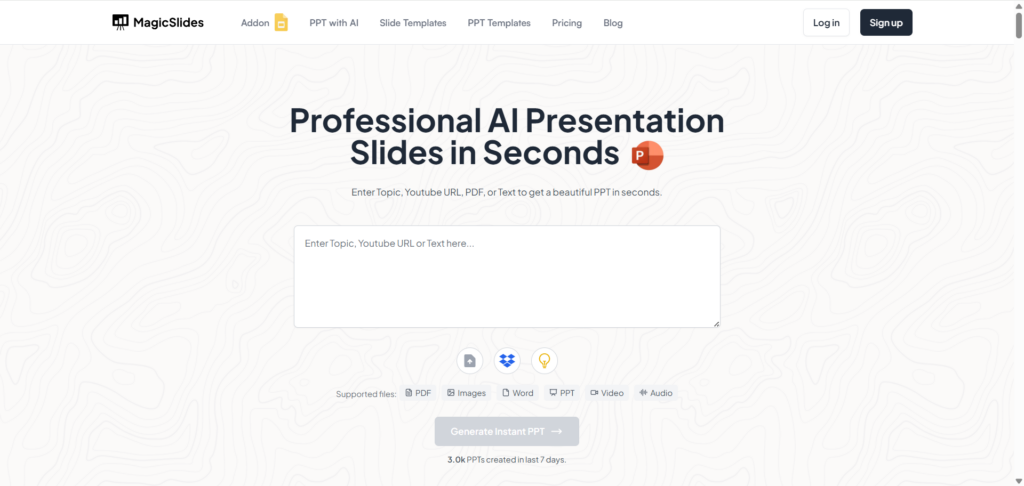
- Pros:
- Multi-format support: Quickly transforms documents like DOCX, PDFs, and even YouTube videos into sleek presentations.
- Template Variety: A wide selection of templates allows for personalized designs with minimal effort.
- Easy Integration: MagicSlides makes adding external content seamless, saving you time and energy.
- Cons**:**
- Login required: You need to create an account to access features, limiting immediate usability.
- Limited file support: While it supports the basics (like DOCX, PDFs), it’s not as versatile as AI PPT Maker, which handles over 20 file types.
In comparison to Gamma AI PPT, MagicSlides shines in the ability to incorporate varied content sources. However, it lacks the speed and seamless workflow that AI PPT Maker offers, making it a less optimal choice for high-efficiency users.
2. Presentations.ai — Effortless AI-Powered Presentation Creation
If you’re looking for a solution that focuses on ease and efficiency, Presentations.ai is the tool for you. With its AI-assisted features, creating presentations is as simple as uploading a document.
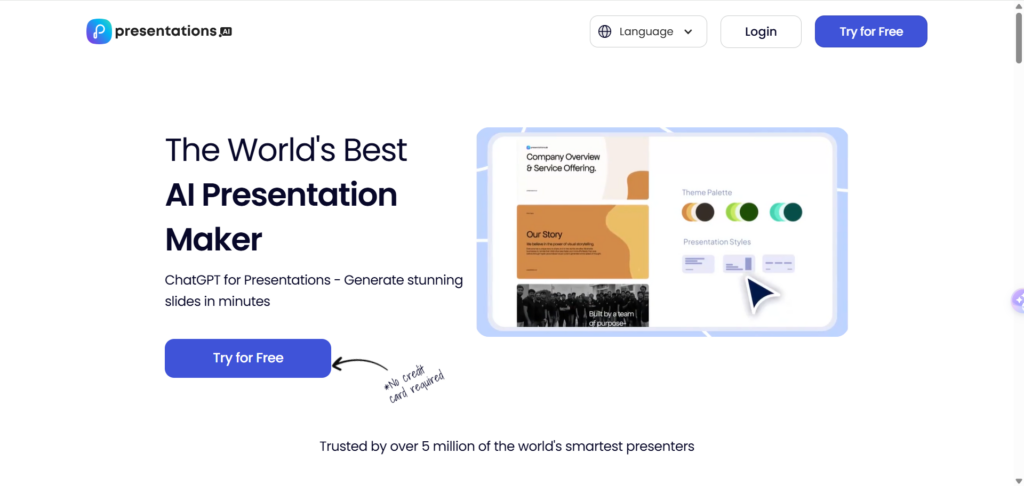
- Pros:
- Document parsing: Upload your text, and the tool will generate an outline and content for your slides in no time.
- Team Collaboration: Perfect for businesses and groups who need to work together on projects with seamless collaboration features.
- Brand customization: Easily apply your company’s branding to presentations, making it ideal for corporate use.
- Cons:
- Slow AI generation: The tool tends to be a little slower than Gamma AI PPT or AI PPT Maker, impacting efficiency.
- Limited visual appeal: The design options are good but not as polished as Gamma AI PPT or tools like Canva.
Compared to Gamma AI PPT, Presentations.ai lacks some of the speed and advanced design features that could enhance your presentations. AI PPT Maker, on the other hand, leads the pack in both speed and design freedom.
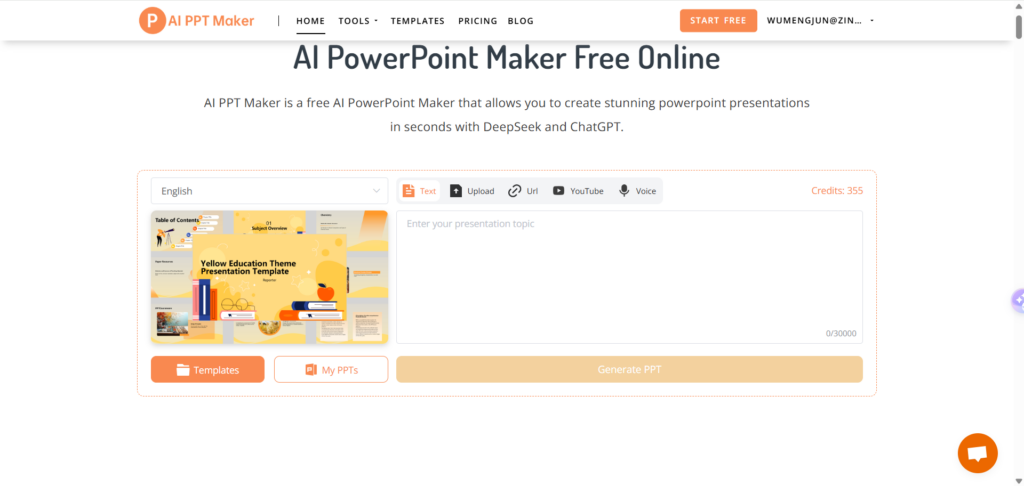
3. AI PPT Maker — The Lightning-Fast Gamma AI PPT Alternative You’ll Love
When it comes to best Gamma AI PPT alternatives, AI PPT Maker is hands down one of the fastest and most versatile tools in the market. This tool is specifically designed for professionals who need quick, high-quality presentations.
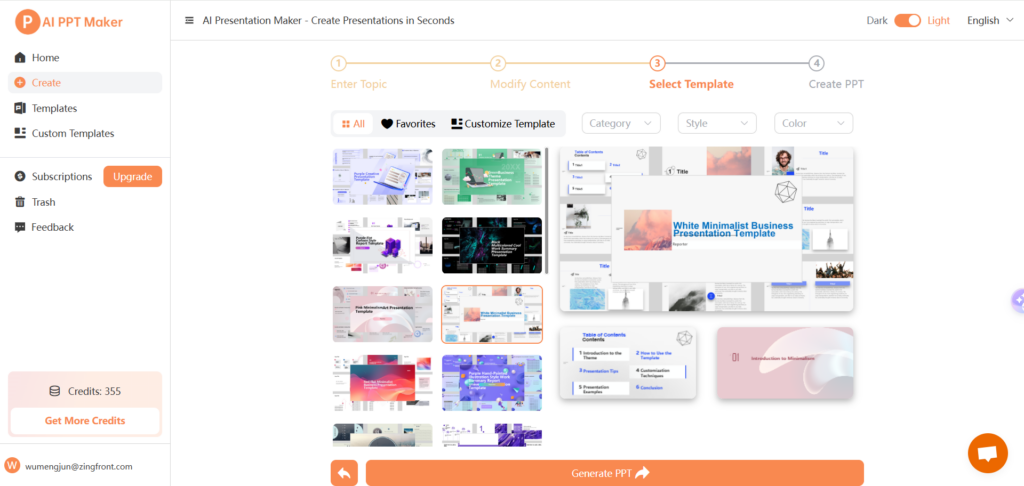
- Pros:
- Lightning-Fast Presentation Creation: With AI PPT Maker, you can generate a complete presentation (outline + content) in under 30 seconds, far outpacing Gamma AI PPT and other competitors. No need to wait for slides to generate or manually tweak layouts.
- Over 1,000 Templates: Choose from thousands of templates or upload your own. This is particularly useful for those who need a custom look.
- Wide file compatibility: Supports various file types, including doc/docx, pdf, ppt/pptx, txt, md, xls/xlsx, csv, html, epub, mobi, xmind, and mm. It can generate PPTs without altering the original content, directly converting documents into slides while preserving their structure, ensuring seamless document-to-presentation conversion
- Free usage with no page limits: Unlike other tools, it allows unlimited PPT generation for free with the option to earn credits through activities.
- Multilingual Support: Supports multiple languages, making it a great choice for global teams or users working with international clients.
- Advanced Models: Integrate ChatGPT-4.0 and DeepSeek-V3 for enhanced, intelligent content generation.
- Optimized Workflow: Unlike traditional tools, it allows you to generate outlines and content before selecting templates, giving you full control over the process.
- YouTube, Audio & Video Support: Whether you’re integrating YouTube videos, audio clips, or your own media files, it makes it seamless.
- Cons:
- Lack of team collaboration features: While AI PPT Maker is perfect for individuals, it doesn't offer real-time team collaboration, making it less suitable for large groups.
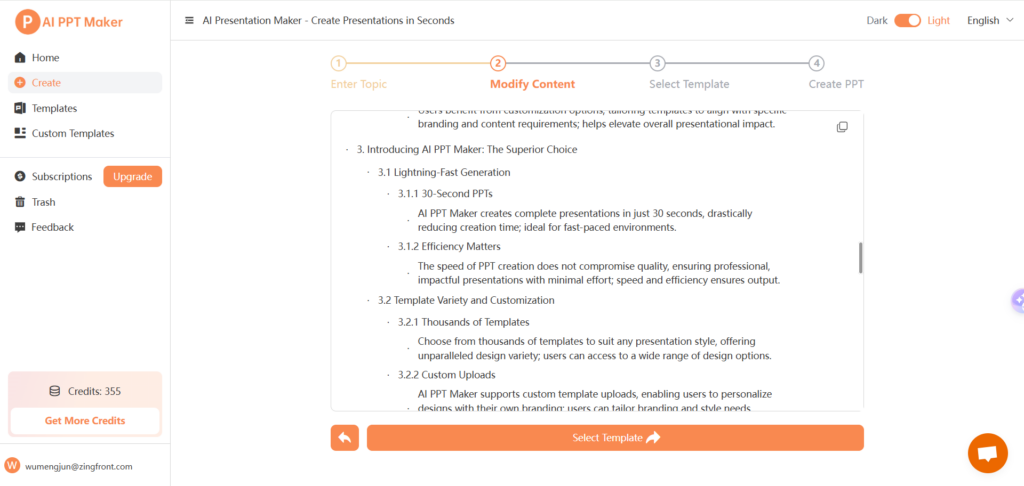
When it comes to the gamma ai ppt vs other tools debate, AI PPT Maker is a standout due to its speed, user-friendly interface, and impressive customization options. It's a clear choice for professionals who want results fast.
4. Canva — Unlock Endless Design Possibilities
Canva is a household name in design tools, and for good reason. It offers endless templates and design options, but is it the best Gamma AI PPT alternative?
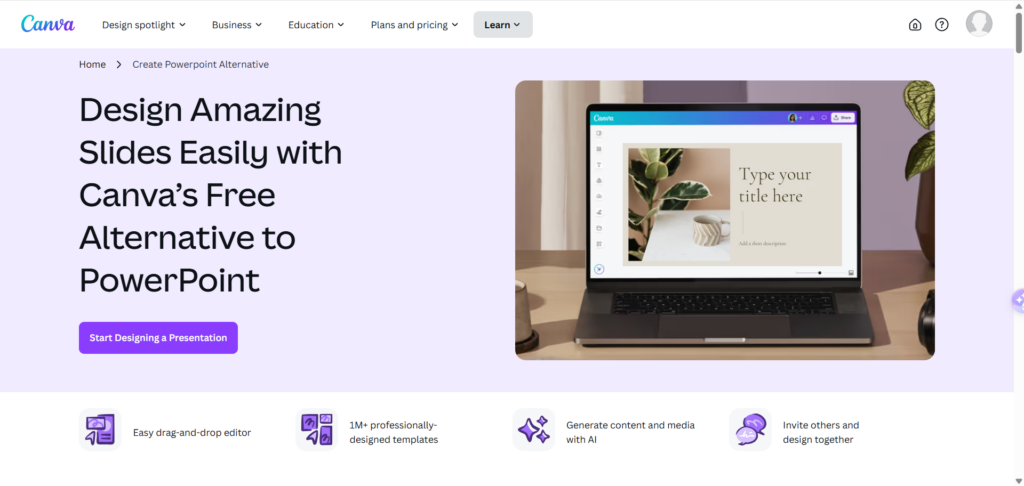
- Pros:
- Extensive template library: Canva boasts a massive library of templates for every occasion, from business presentations to creative decks.
- Drag-and-drop functionality: It’s incredibly easy to use, even for beginners.
- Strong multimedia integration: Canva’s ability to incorporate images, videos, and animations is second to none.
- Cons:
- Limited AI capabilities: While Canva offers basic AI design suggestions, it doesn't generate content from scratch as Gamma AI PPT or AI PPT Maker does.
- Subscription required for full features: The free version is restrictive, with advanced features hidden behind a paywall.
Compared to Gamma AI PPT, Canva offers better design flexibility but lacks the automated content generation and speed that tools like AI PPT Maker excel at.
5. Slidesgo — Free Gamma AI PPT Templates, AI Magic in One Click
If you’re looking for an AI-powered tool that provides both free templates and quick slide design, Slidesgo is worth checking out.
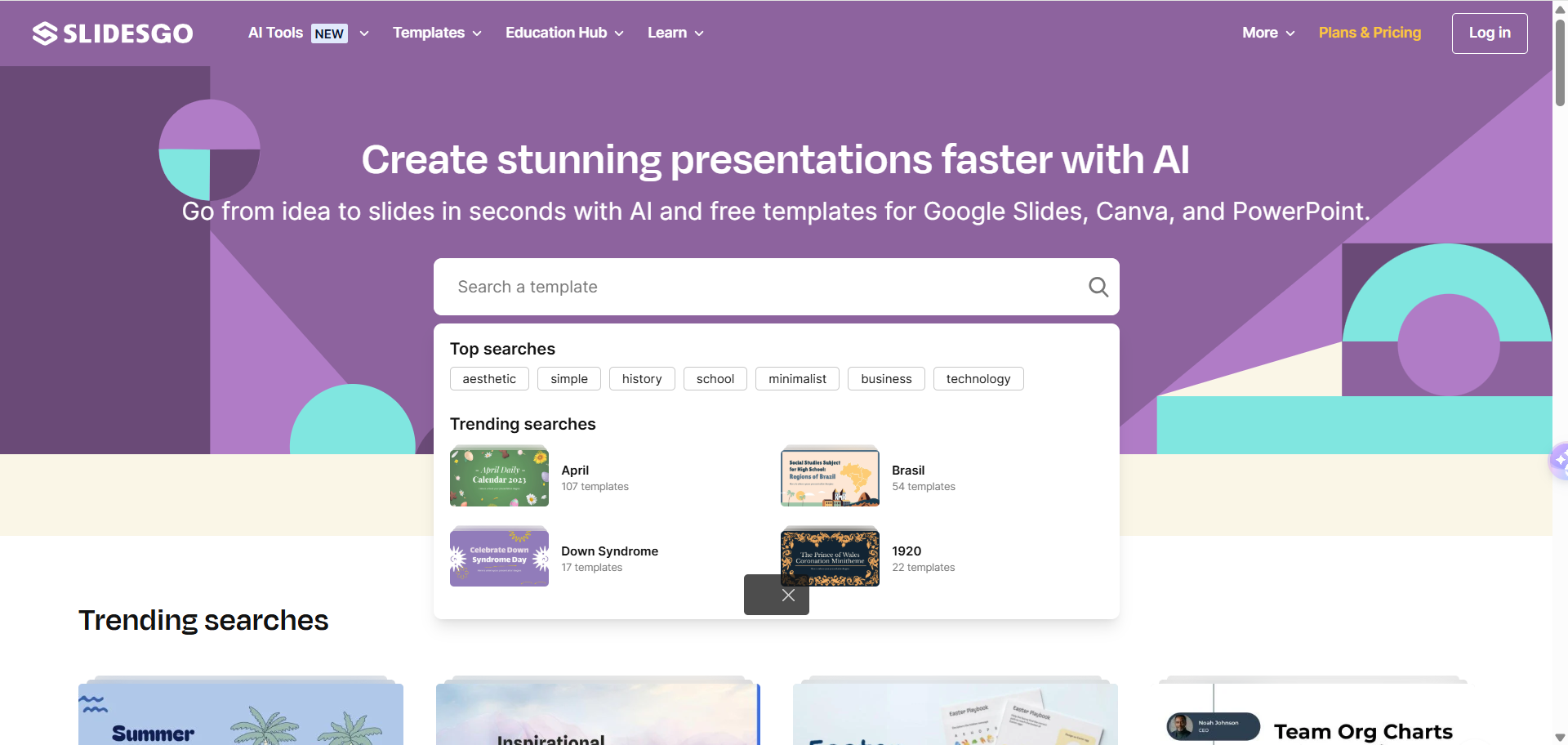
- Pros:
- Free and high-quality templates: Thousands of premium PPT templates available at no cost.
- Simplicity: Easy to use, even for non-designers.
- Variety: Frequent updates with new templates tailored for different industries.
- Cons:
- Limited customization: It lacks the flexibility that tools like Gamma AI PPT and AI PPT Maker offer in terms of personalized content generation and template editing.
- Basic AI features: While it has some AI-powered elements, the overall experience doesn’t compare to the more robust capabilities of AI PPT Maker.
For those searching for tools like Gamma AI PPT but at no cost, Slidesgo provides a good starting point, though it can’t match the automation and efficiency of AI PPT Maker.
Gamma AI PPT vs. AI PPT Maker vs. Other Alternatives: Which One Wins
Speed & Efficiency Showdown
When it comes to AI-powered presentation tools, speed is a game-changer. Gamma AI PPT offers a fast, web-based experience with near-instant content adjustments. However, AI PPT Maker takes the crown with an unparalleled 30-second full-slide generation, making it the fastest option available. Unlike Gamma AI PPT, which focuses on structured document-like creation, AI PPT Maker directly delivers a complete deck with content, eliminating tedious manual tweaks. Compared to other top Gamma AI PPT competitors like MagicSlides or Presentations.ai, AI PPT Maker’s rapid processing ensures you don’t waste time waiting for results.
When it comes to AI-powered presentation tools, speed is a game-changer. Gamma AI PPT offers a fast, web-based experience with near-instant content adjustments. However, the fastest option available takes the crown with an unparalleled 30-second full-slide generation. Unlike Gamma AI PPT, which focuses on structured document-like creation, this tool directly delivers a complete deck with content, eliminating tedious manual tweaks. Compared to other top competitors like MagicSlides or Presentations.ai, its rapid processing ensures you don’t waste time waiting for results.
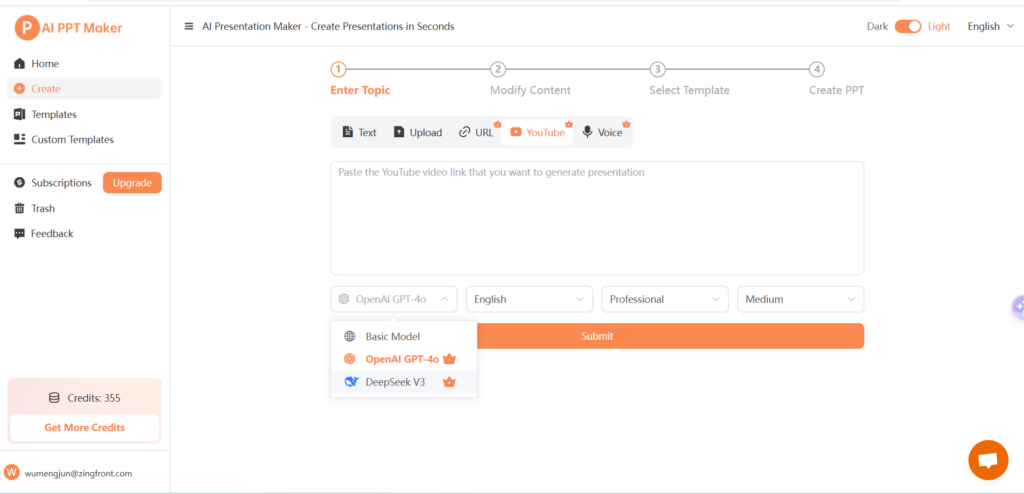
Content Quality & AI Accuracy
Gamma AI PPT prides itself on modular layouts and clean, modern aesthetics, but its AI-generated content lacks depth—especially in non-English languages. On the other hand, AI PPT Maker excels in accuracy by offering multi-model support (GPT-4o, DeepSeek-V3), which refines text coherence and relevance. Unlike tools like MagicSlides that often generate generic content, AI PPT Maker ensures each slide is tailored with context-aware information, making it a best Gamma AI PPT alternative for users who demand professional-quality presentations.
Ease of Use & Learning Curve
Gamma AI PPT offers a unique drag-and-drop component system, which simplifies slide creation but restricts flexibility—users can't freely adjust layers or upload custom templates. AI PPT Maker, in contrast, adopts a zero-barrier approach, allowing immediate, no-login access with intuitive text-to-slide conversion. Unlike Canva, which requires manual slide-by-slide design, AI PPT Maker offers a seamless experience that even beginners can master in minutes.
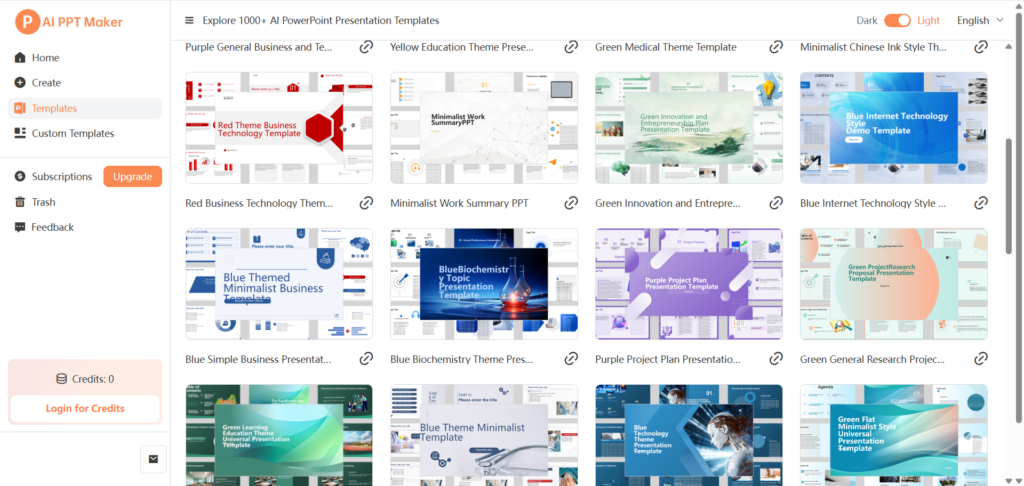
Templates Customization & Control
While Gamma AI PPT provides pre-defined templates, it lacks custom template uploads—a major limitation for branding and advanced design needs. AI PPT Maker stands out with a vast library of 1000+ templates, plus the ability to upload custom designs. Moreover, its YouTube-to-PPT feature allows users to extract content directly from videos, something competitors like Presentations.ai or MagicSlides struggle with. If you need full creative control, AI PPT Maker is a top Gamma AI PPT competitor that delivers.
Multilingual & Multi-Model Power
Gamma AI PPT supports multiple languages, but its AI-generated translations are inconsistent, especially for Asian languages. AI PPT Maker leads the pack with 12 language options and multi-model support, ensuring high-quality output across global markets. Unlike Canva, which only supports basic AI text enhancements, AI PPT Maker provides a truly localized experience, making it one of the best Gamma AI PPT alternatives for international users.
Versatile Input Options
Most AI presentation tools struggle with file compatibility, but AI PPT Maker takes versatility to another level. It supports 20+ file formats (DOCX, PDF, XMind, EPUB, MP4, etc.), extracting content seamlessly while preserving original structure. Unlike Gamma AI PPT, which doesn’t allow structured data imports, AI PPT Maker ensures smooth integration from external documents, making it a top alternative to Gamma AI PPT for professionals handling diverse file types.
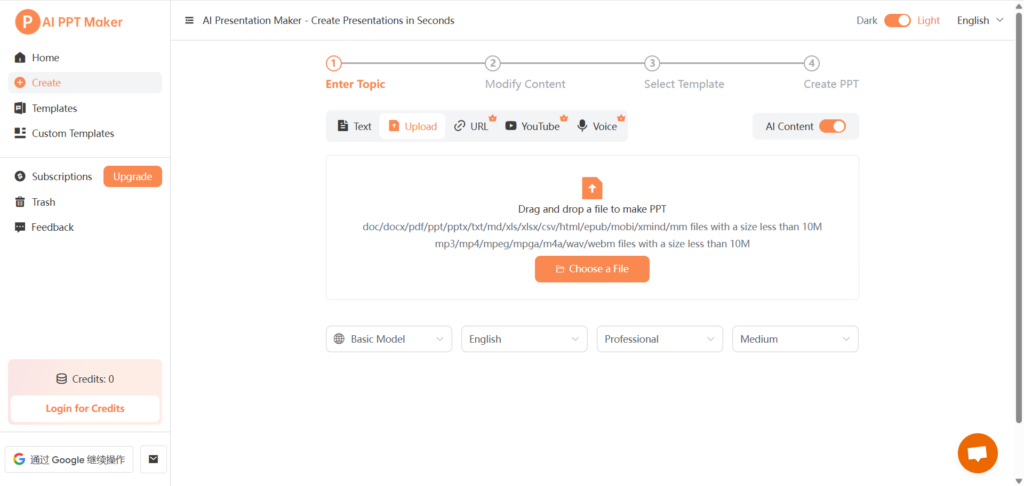
Team Collaboration & Sharing Features
One of Gamma AI PPT’s strong points is its real-time team collaboration, making it ideal for corporate teams. However, AI PPT Maker focuses on individual efficiency, offering link-based sharing but lacking built-in collaborative editing. Compared to Presentations.ai, which includes some social sharing tools, AI PPT Maker still needs improvement in this area. For now, if you need solo productivity with high-speed output, AI PPT Maker remains a strong Gamma AI PPT alternative.
Feature Face-Off
If you’re looking for the best Gamma AI PPT alternative, AI PPT Maker takes the lead with:
- Unmatched speed (30-second PPT creation).
- Superior AI content quality (multi-model selection).
- Extensive file compatibility (20+ formats).
- Rich customization options (1000+ templates + custom uploads).
- 12-language global support (versus limited multilingual accuracy in Gamma AI PPT). While Gamma AI PPT shines in collaboration and modular design, AI PPT Maker offers the most efficient and user-friendly AI presentation experience, making it the ultimate tool for fast, easy, and high-quality slides.
How to Choose the Best Gamma AI PPT Alternative for You
Key Factors for Choosing the Best AI-Powered PPT Tool
When searching for the best Gamma AI PPT alternative, speed, content quality, design flexibility, and ease of use matter. AI PPT Maker leads the pack with 30-second PPT generation, extensive file support, and a vast template library—outshining competitors like MagicSlides, Presentations.ai, and Canva.
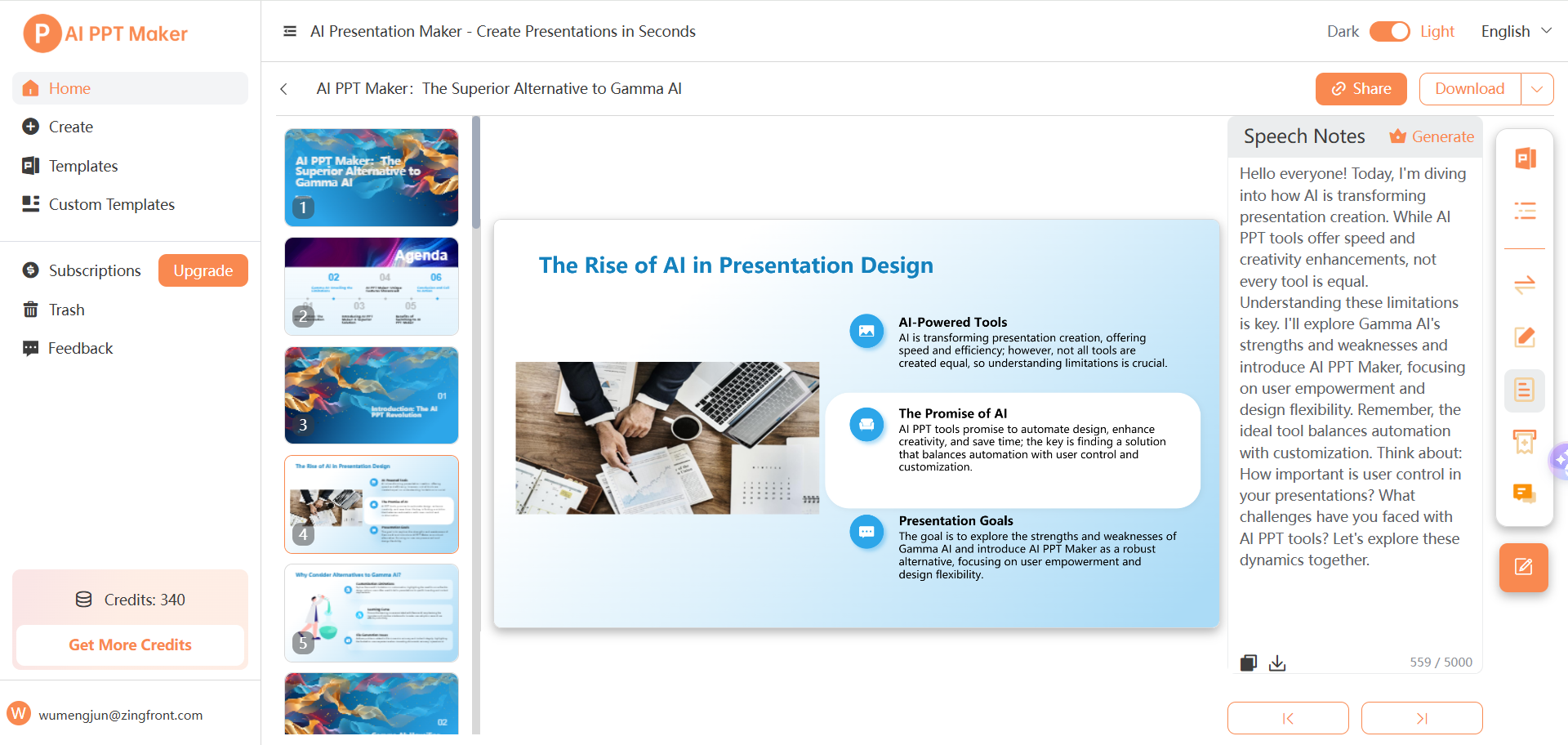
What Really Matters When Picking the Right AI PPT Generator
The real game-changer? A tool that balances automation with customization. AI PPT Maker doesn’t just generate slides—it gives you control over structure, branding, and multimedia, unlike Gamma AI PPT, which locks users into rigid templates.
Why Users Are Ditching Gamma AI PPT for AI PPT Maker
Real-Time Magic — See AI PPT Maker in Action
Gamma AI PPT is innovative but slows users down with its component-based approach and learning curve. AI PPT Maker offers a superior solution with lightning-fast AI-powered PPT creation, real-time editing, seamless compatibility, and advanced automation. It enables true free-form editing, allowing users to generate, customize, and export professional presentations effortlessly, delivering unmatched speed, efficiency, and creative control.
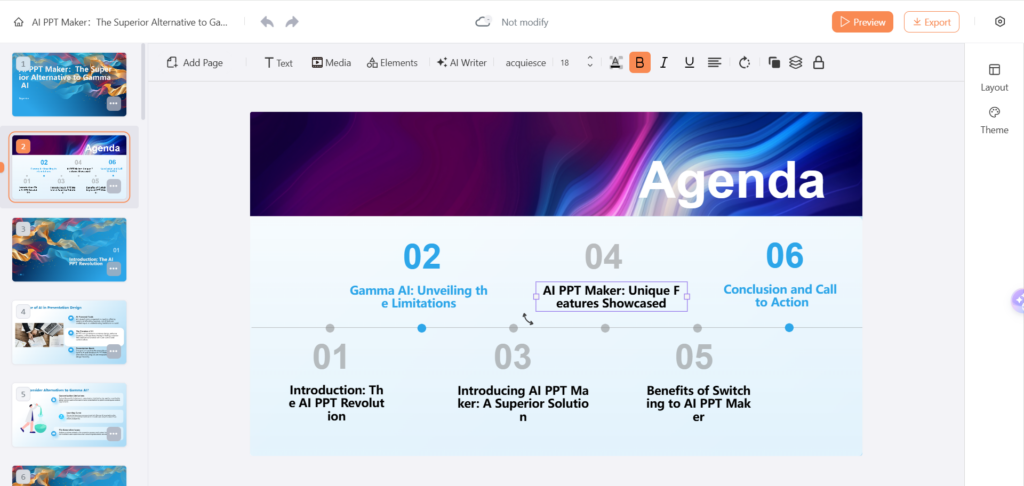
Don’t Settle—Discover the Ultimate AI PPT Generator That Outshines Gamma AI!
If you’re still using Gamma AI PPT, you’re missing out. AI PPT Maker combines speed, flexibility, and advanced AI-driven content generation—making it the top Gamma AI PPT competitor. With support for 12 languages, YouTube-to-PPT conversion, and pro-level export options, it’s the smartest choice for 2025 and beyond.

