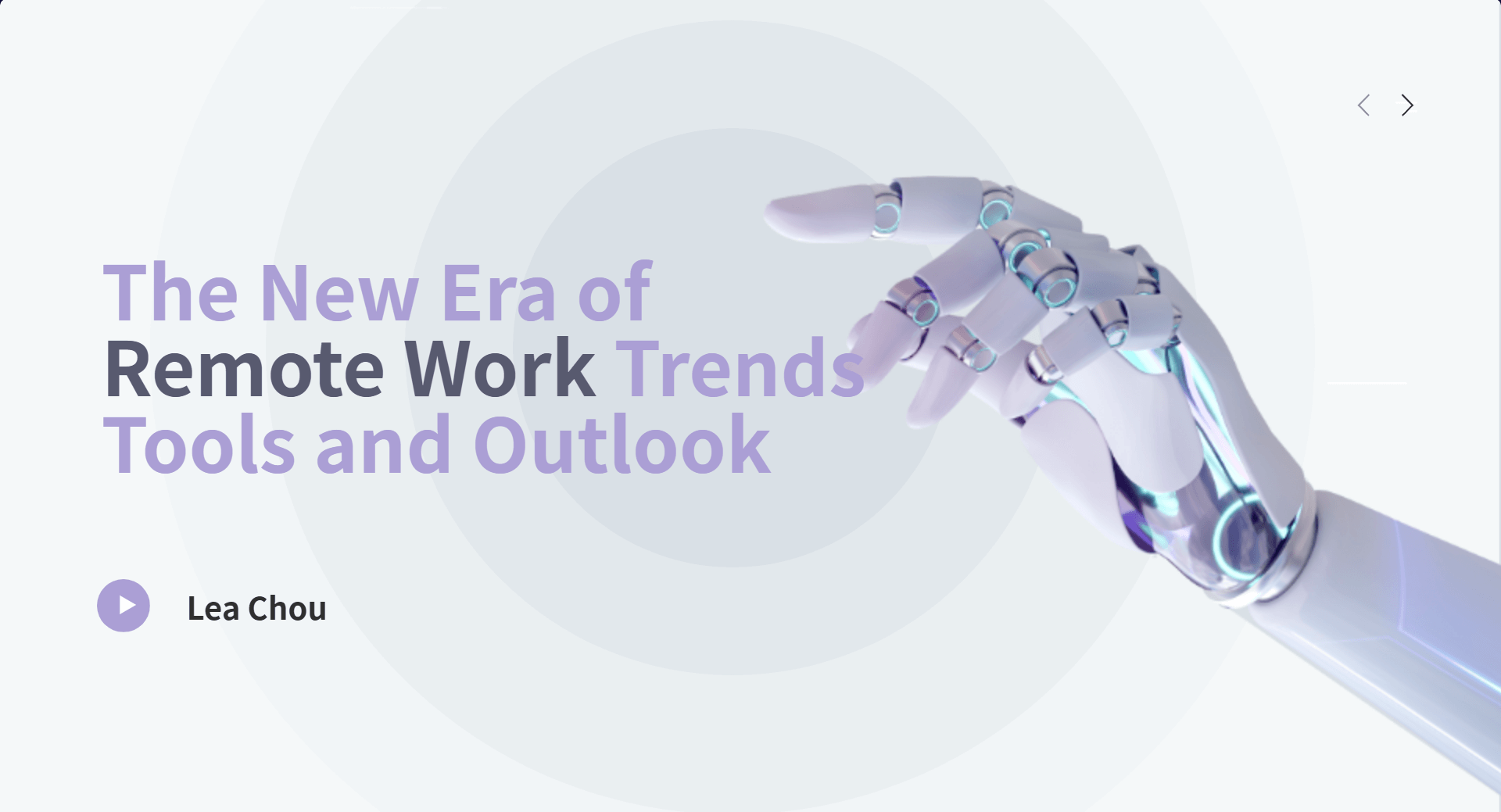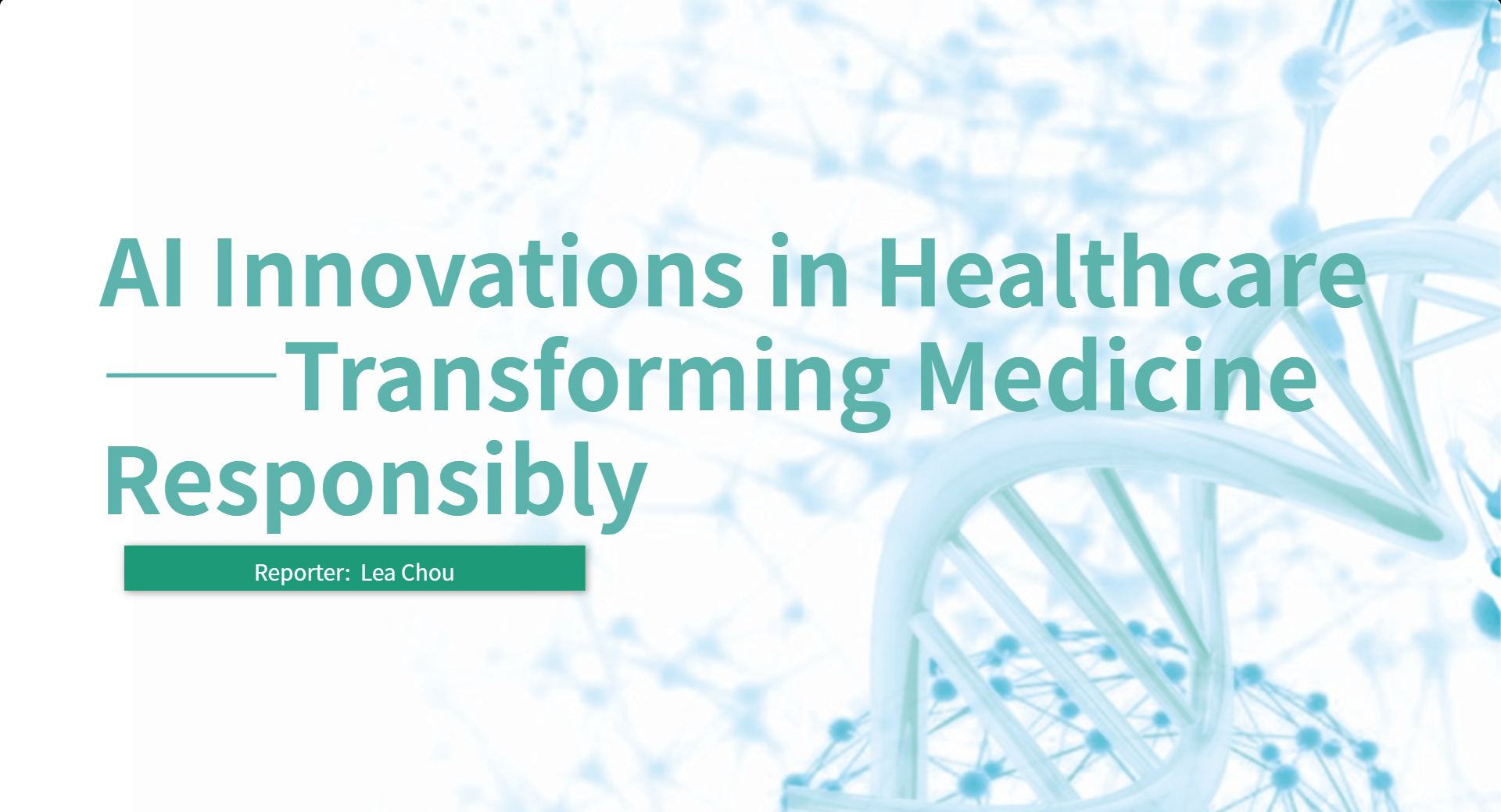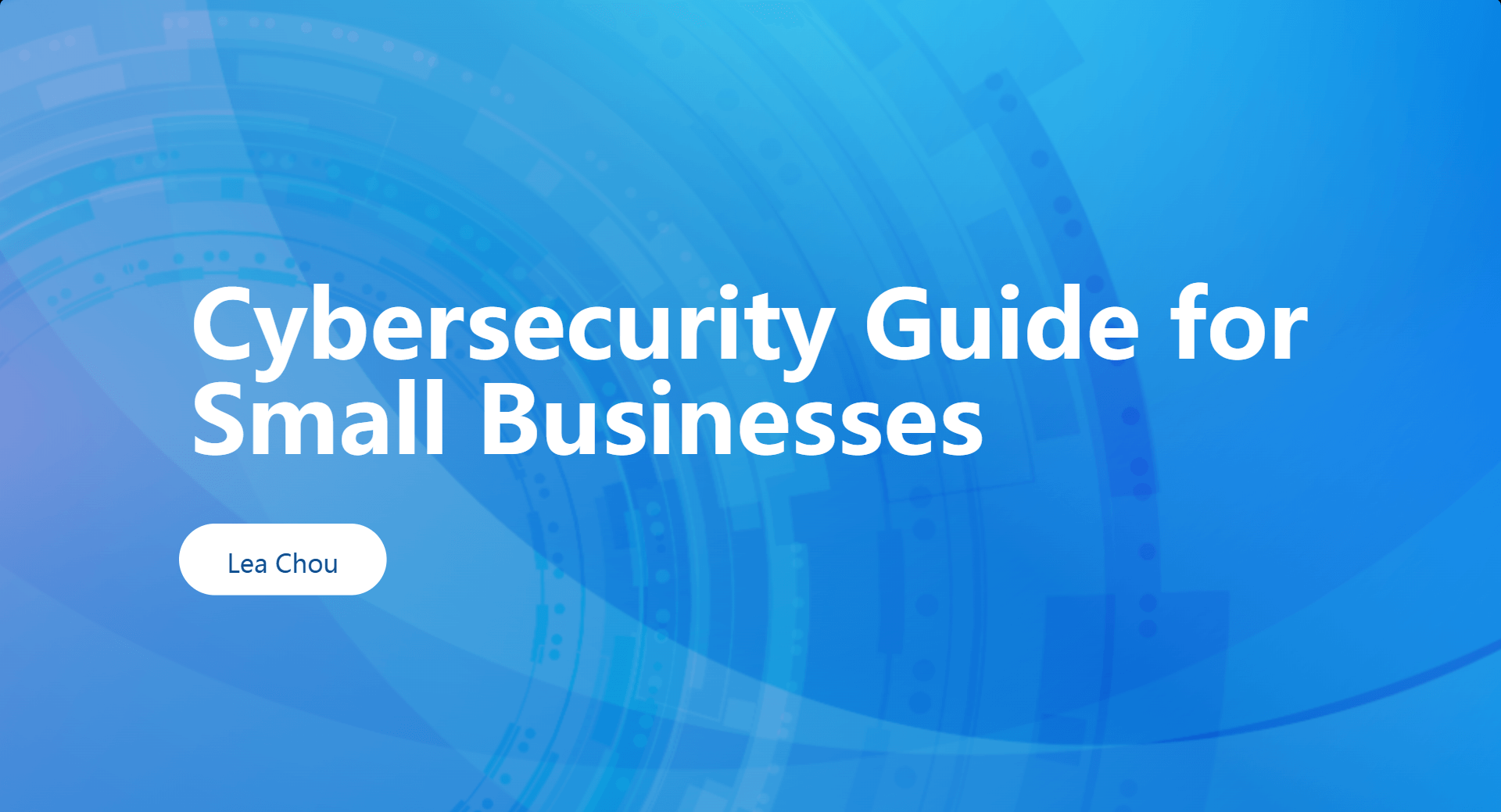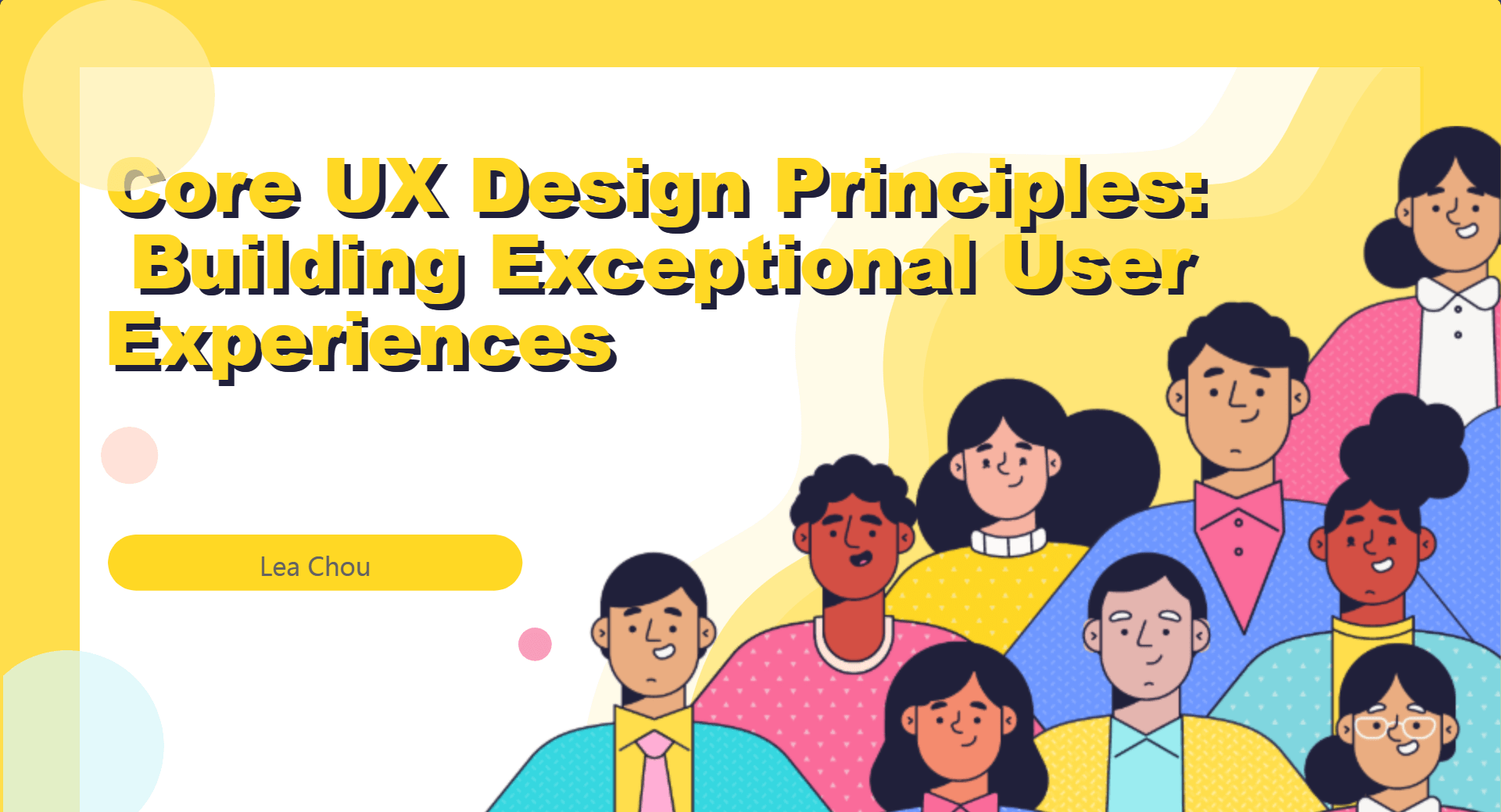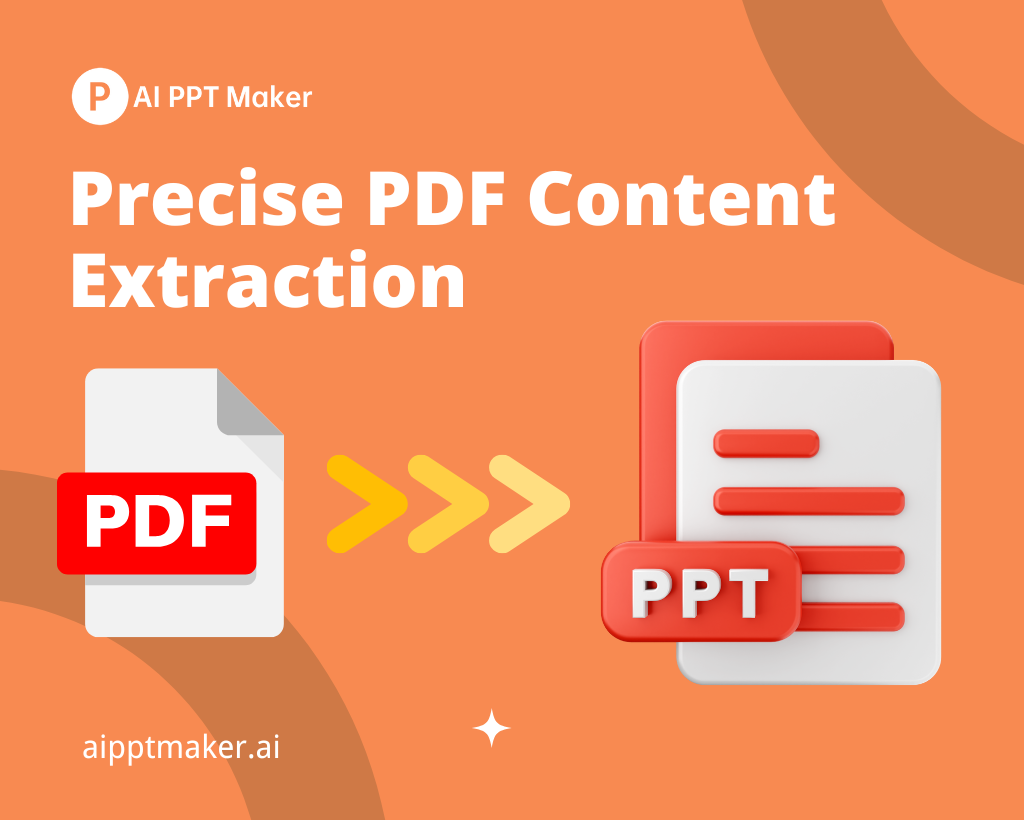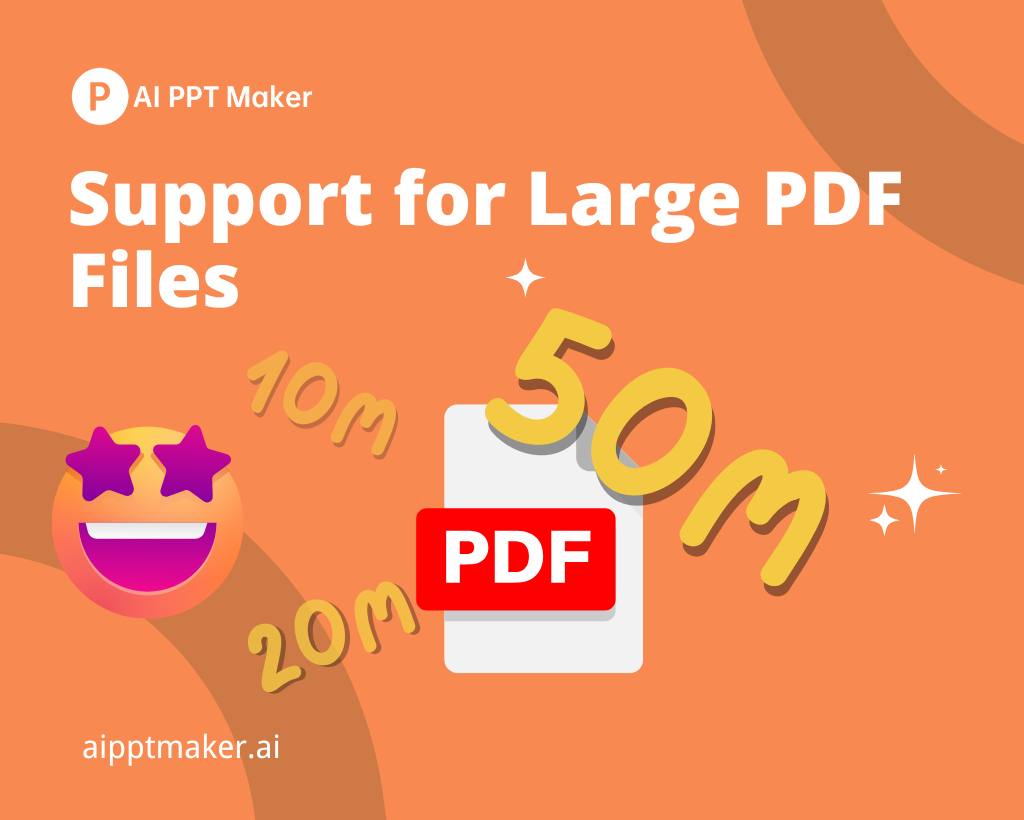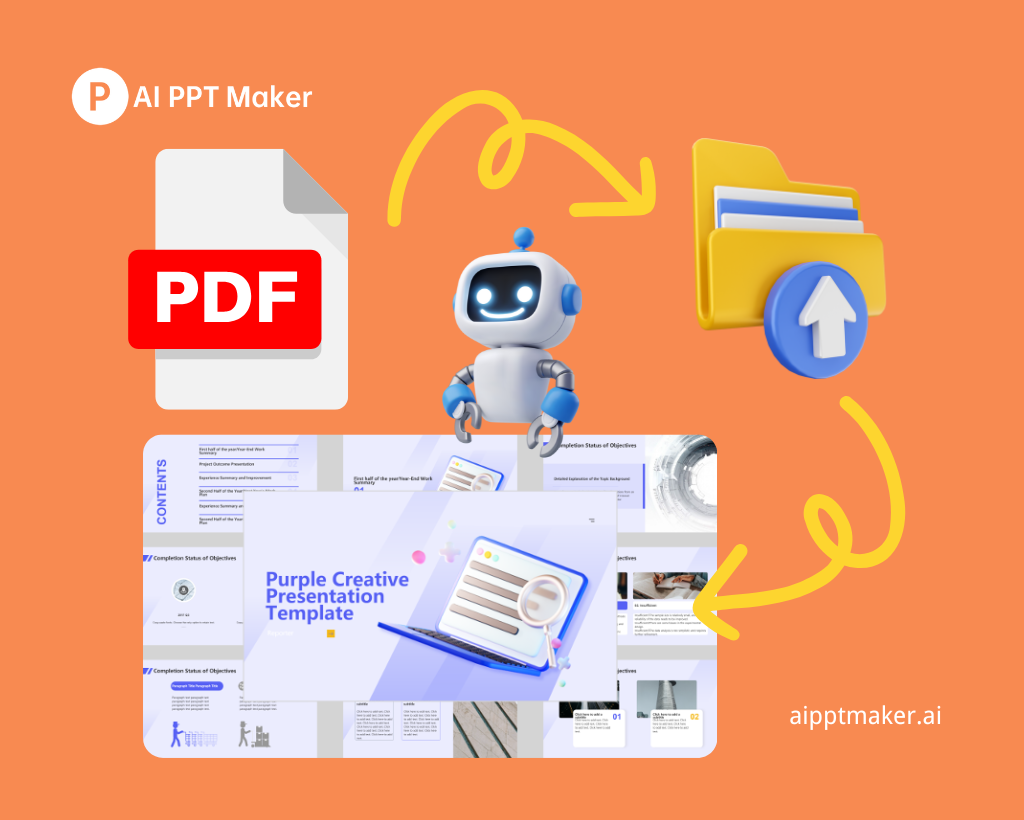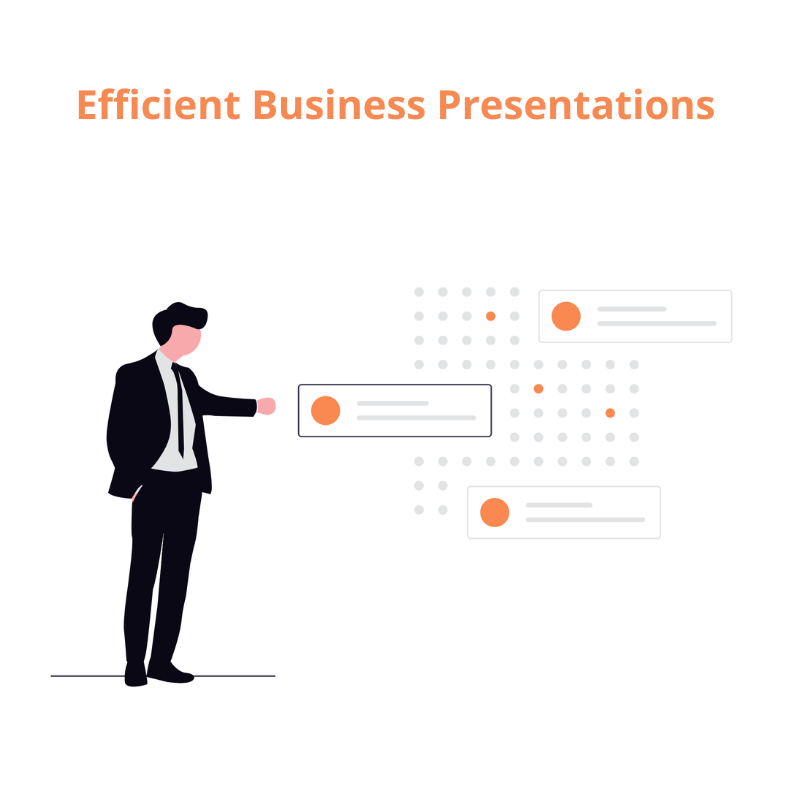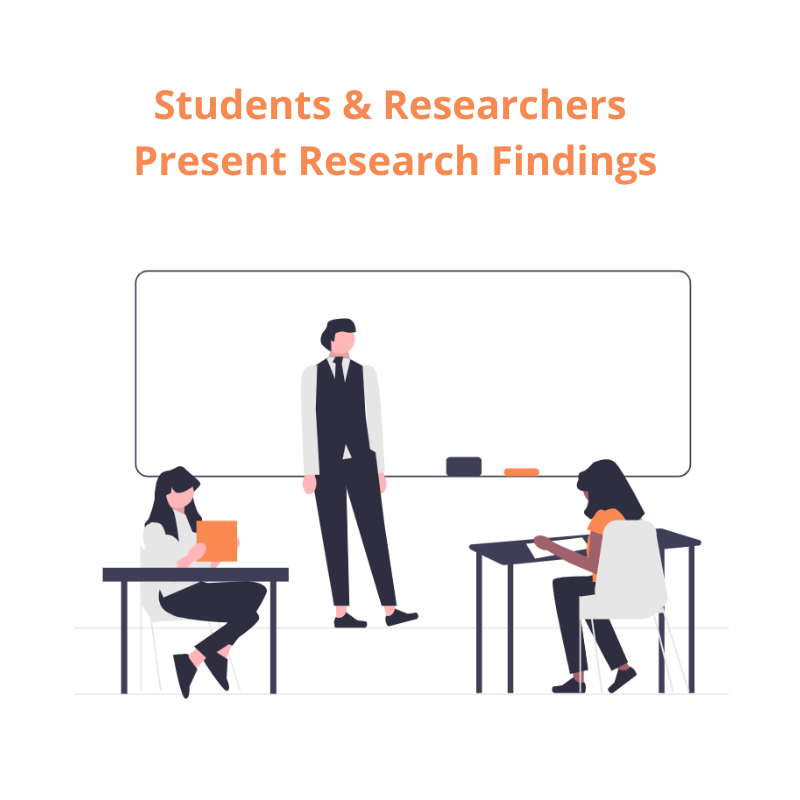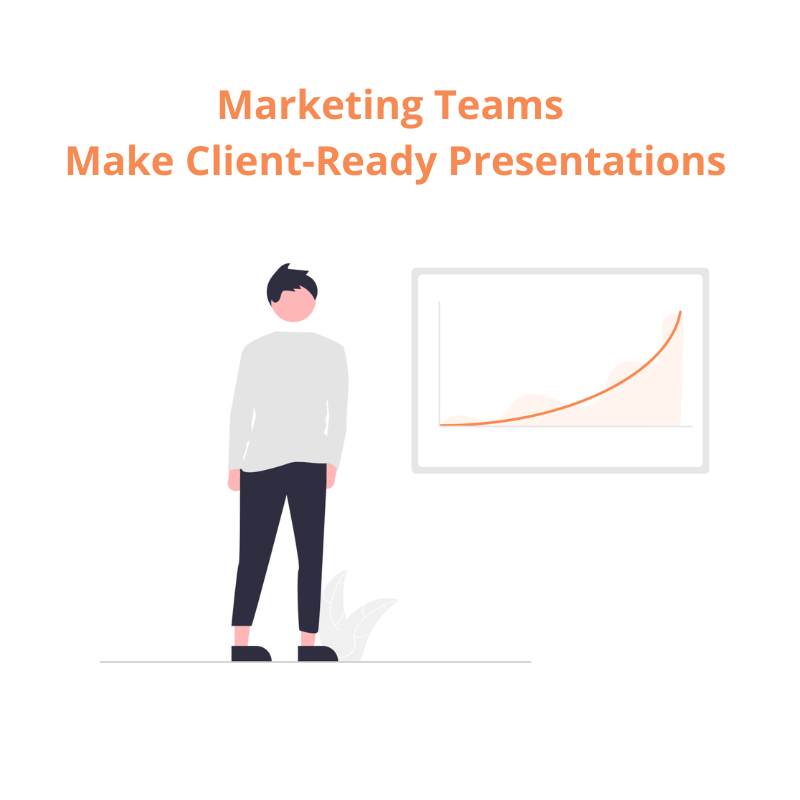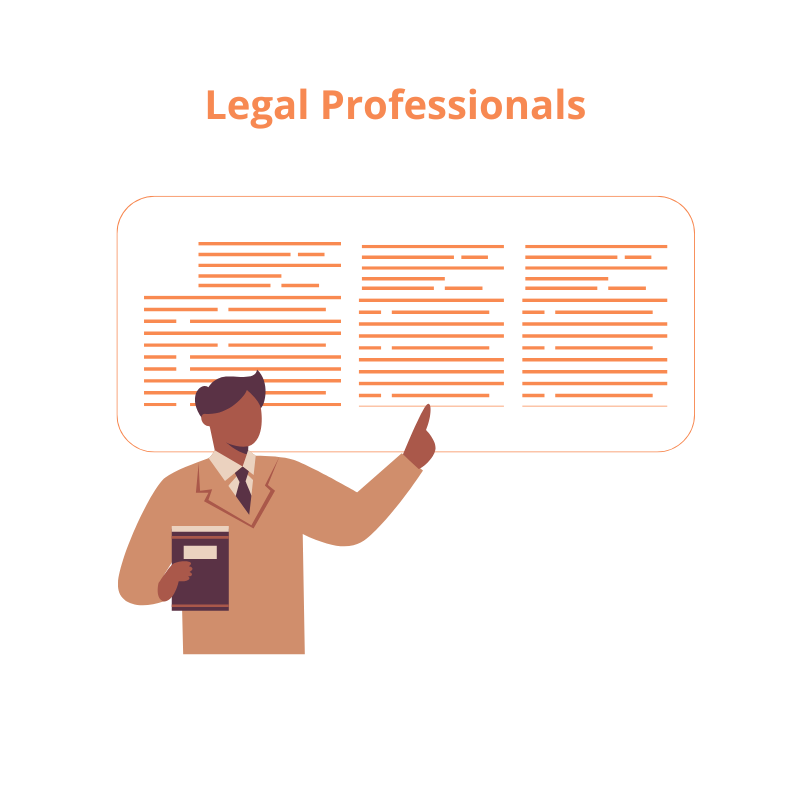—.J.Carter
Business Consultant
""This AI PDF to PPT tool is a game changer! I work with long business reports, and manually creating slides used to take hours. Now, I simply upload my PDF, and within minutes, I get a fully formatted PowerPoint presentation. The accuracy is impressive, and the templates make my slides look professional without extra effort. Highly recommended for anyone dealing with frequent presentations!""