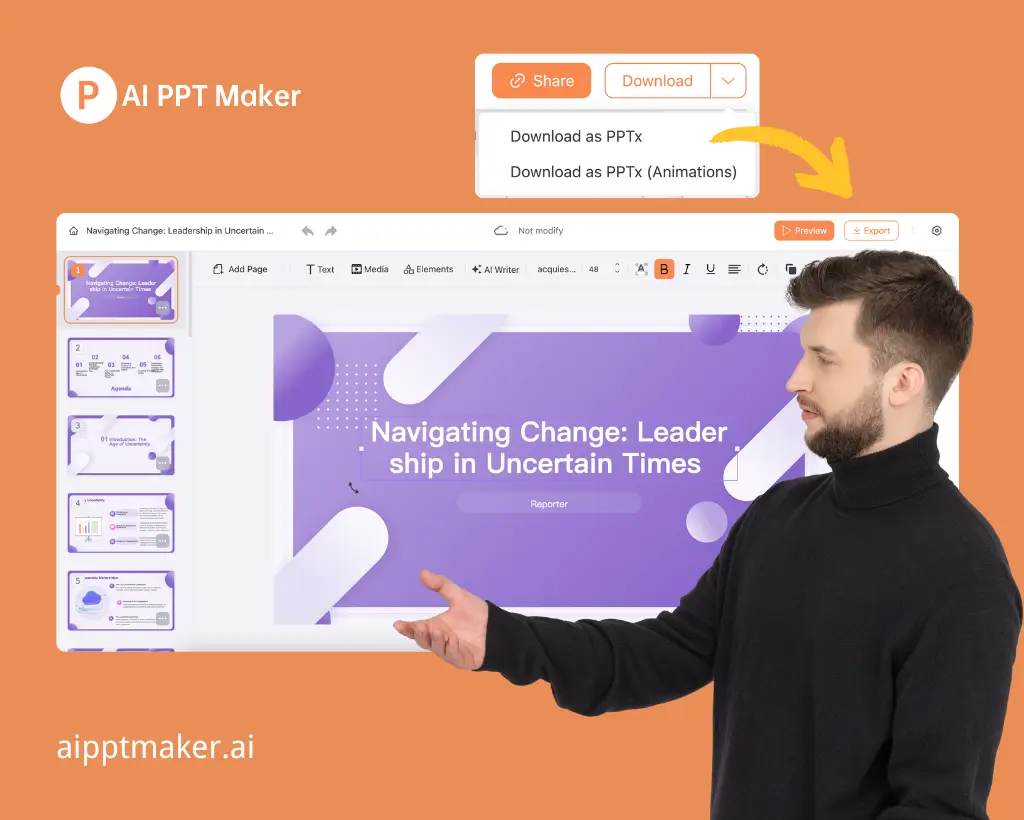J.D.
Marketing Manager
"I was always spending hours designing presentations for work, but AI PPT Maker changed all of that. I simply upload my content, select a template, and within minutes, I have a fully designed presentation ready to go. The best part is how easy it is to edit, so I can make tweaks to match my style. This tool has truly saved me so much time and effort!"