Doc to PPT Converter
Convert Doc to PPT effortlessly with our AI-powered Doc to PPT Converter. Upload your Doc/Docx (up to 50MB) and let the tool create stunning, content-matched presentations. Perfect for turning Word documents into PowerPoint slides quickly and easily!
Struggling to Convert Doc to PPT Quickly?
If you're frustrated with the tedious process of manually converting Word documents into PowerPoint presentations, our AI-powered Doc to PPT converter is here to help. Upload your Doc/Docx (up to 50MB) and let the tool automatically generate beautiful, content-matched slides. Say goodbye to wasted time and create stunning presentations effortlessly with our online free tool!
How to Use the Doc to PPT Converter
Easily transform your Word documents into stunning PowerPoint slides in just three steps with Doc to PPT Converter.
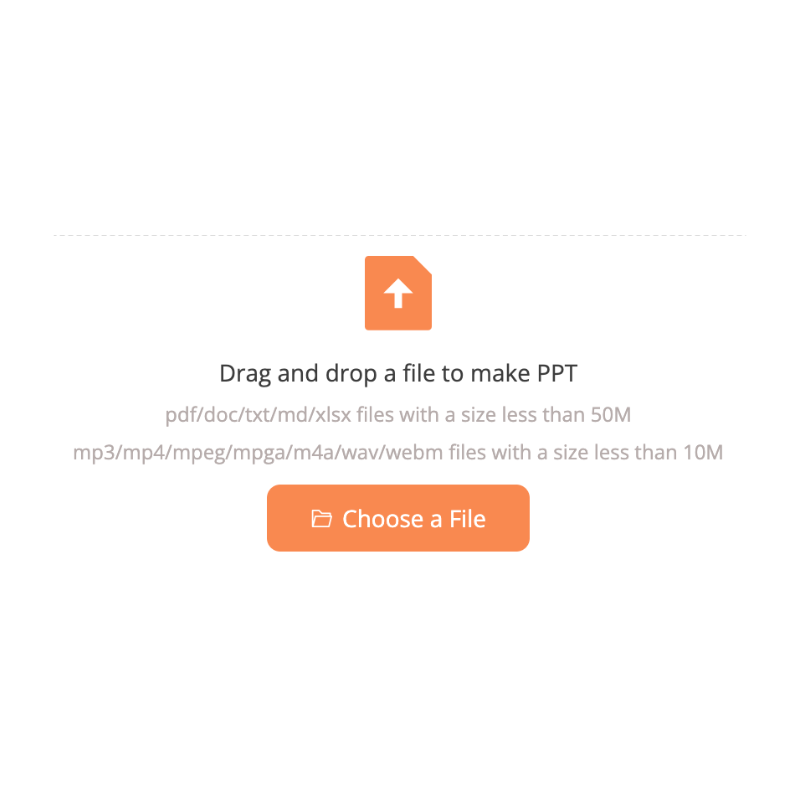
Step 1: Upload Your Document
Select and upload your Doc or Docx file (up to 50MB). Our Doc to PPT converter accepts all common Word formats for smooth processing.
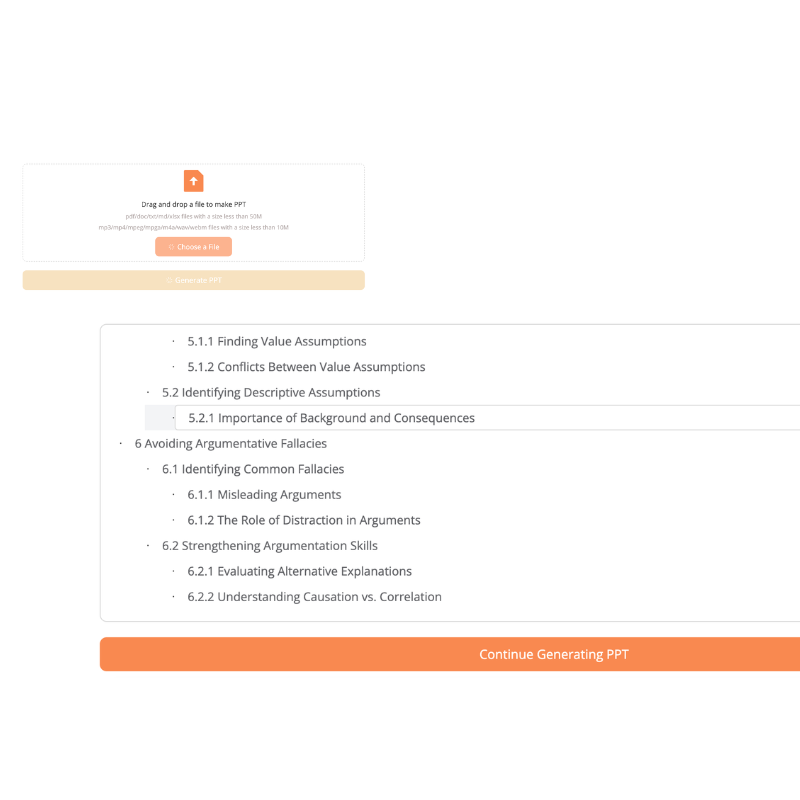
Step 2: AI Processes the Content
Our advanced AI analyzes and understands your document's content, ensuring that key information is effectively represented in your slides.
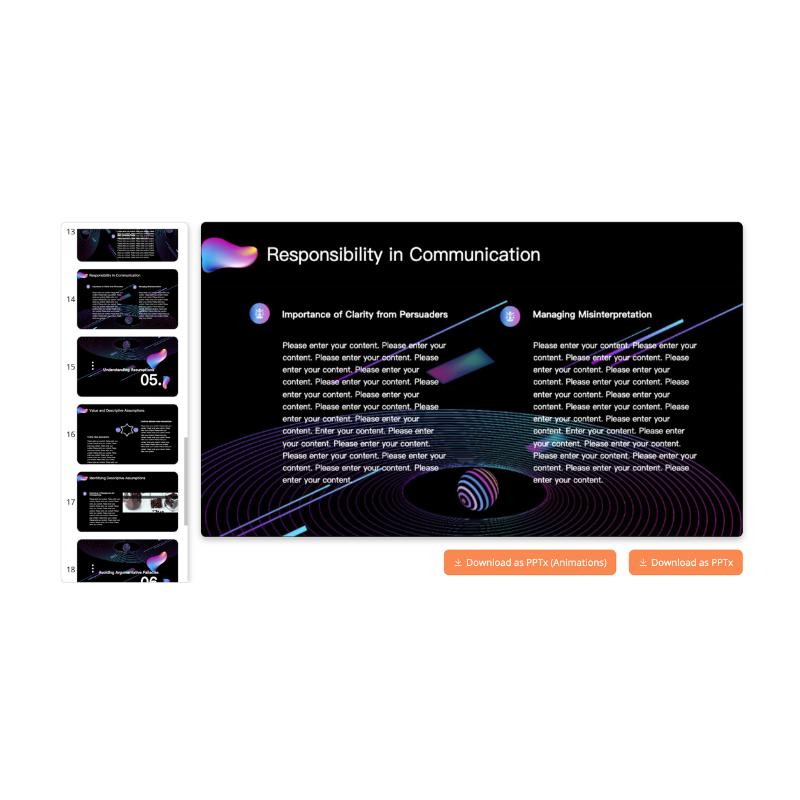
Step 3: Download Your PPT
In moments, a beautifully designed, content-matched PowerPoint presentation is ready. Download it and impress your audience with ease!
Start Converting Your Doc to PPT Now
Effortlessly transform your Word documents into stunning PowerPoint presentations with our free online AI Doc to PPT converter. Upload and see the magic!
Try the Doc to PPT Converter
What Users Say About Our Doc to PPT Converter
"This Doc to PPT converter is an absolute lifesaver! I had a 30-page Word document for an important presentation, and within minutes, it transformed into a professional-looking PPT. The slides were well-organized and matched the document content perfectly. It saved me hours of formatting!"
"As a student, I often need to create slides from my essays or reports. This tool makes converting Doc to PPT so simple and quick! The AI does a fantastic job of analyzing content and applying visually appealing templates. Doc to PPT Converter is been a game-changer for my academic projects!"
"I was preparing a client proposal and decided to try this Doc to PPT converter. The results were fantastic! The AI perfectly captured the key points of my document, saving me from hours of manual slide creation. The presentation looked polished and professional."
"As a teacher, I need to turn lesson plans into presentations frequently. This Doc to PPT Converter tool is a huge time-saver. Uploading my Word documents and seeing them converted into clear, engaging PPT slides has improved the way I conduct my classes. It’s a must-have for educators!"
"Research papers can be dense, but this tool made it easy to present my findings. I uploaded my document, and in minutes, I had slides that highlighted all the important details with great design with Doc to PPT Converter. It’s perfect for academic and professional use."
"Running a small business means I often need presentations quickly. This free online Doc to PPT converter is fast and reliable. It transformed my marketing plans into clean, attractive slides that I could use for client pitches. Highly recommend!"
